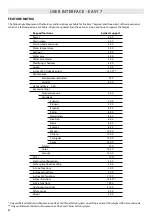SETTING FILTER
OR PURGE CYCLE
FREQUENCY
The display will show FFxx,
“xx” representing the number
of cycles per day. Use the Up
or Down key to adjust the
frequency. Use the Light key to
jump to the next parameter,
economy mode (EP).
The “Filter cycle” indicator
lights up when filter is on and
flashes when suspended.
SETTING FILTER
CYCLE DURATION
(not available on purge
systems)
The display will show Fdxx,
“xx” representing the dura-tion
in hours of the filter cycle. Use
the Up or Down key to adjust
the duration. Use the Light key
to jump to the next parameter,
filter or purge frequency (FF).
0 = no filtration
24 = continuous filtration
It is not recommended to set
this to "0".
PROGRAMMING STEPS
PROGRAM
MENU
The program menu is accessible
by holding down the Light key
for 5 seconds. In the program
menu the following parameters
can be set: clock, the filter or
purge cycles, economy mode
and temperature units. While
you are in the program menu,
use the Up or Down key to
adjust the parameters and use
the Light key to jump to the
next parameter.
The changes will be saved after
the confirmation of the last
parameter only. If there is no
action taken for 10 seconds, the
system will exit the program
menu without saving any
changes.
SETTING THE
CLOCK
Enter the program menu by
holding down the Light key
for 5 seconds. The display will
show the current clock setting
with the hour flashing.
Depending on factory settings
your system may be set to 24-
hour time or 12-hour time.
Setting the hour: Use the Up
or Down keys to adjust the
hours. Press the Light key to
jump to the next parameter,
the minutes.
Setting the minutes: Use the
Up or Down keys to adjust the
minutes. Press the Light key to
jump to the next parameter,
the filter or purge start time
(FS).
SETTING FILTER
OR PURGE CYCLE
START TIME
The display will show FSxx, “xx”
representing the starting hour
of the cycle. Use the Up or Down
key to adjust the hours. Use the
Light key to jump to the next
parameter, filter duration (Fd).
PROGRAMMING
THE FILTER/ PURGE
CYCLES
Depending on system configu-
ration your hot tub will perform
either a filter or a purge cycle.
The filter cycle menu consists
of the following parameters:
the start time (FS), the duration
(Fd) and the frequency (FF).
The purge cycle menu consists
of the following parameters:
the start time (FS) and the
frequency (FF).
A filter cycle consists of start-
ing all the pumps and blower
in high speed for 1 minute
(purge step) then, the pump
associated with the filter
will run in low speed for the
remaining duration of the
filter cycle (clean step).
A purge cycle is used when
the hot tub is equipped with
a 24 hour circulation pump
which provides a continuous
clean step. It consists of
starting all the pumps and
blower in high speed for 1
minute.
USER INTERFACE - EASY 4
38
Содержание Amazon W-Flow
Страница 1: ...USER MANUAL FOR HOT TUB CONTROL SYSTEMS KEYPADS ACCESSORIES ...
Страница 19: ...MAJOR COMPONENTS OF THE PRODUCT 19 OLYMPUS ...
Страница 20: ...MAJOR COMPONENTS OF THE PRODUCT 20 MONT BLANC ELBRUS 230 ...
Страница 21: ...MAJOR COMPONENTS OF THE PRODUCT 21 MONTE BIANCO DISCOVERY ...
Страница 22: ...MAJOR COMPONENTS OF THE PRODUCT 22 MONTE ROSA KILIMANJARO ...
Страница 23: ...MAJOR COMPONENTS OF THE PRODUCT 23 PARIS ELBRUS 2018 ...
Страница 24: ...MAJOR COMPONENTS OF THE PRODUCT 24 LONDON MALAGA 2018 ...
Страница 25: ...MAJOR COMPONENTS OF THE PRODUCT 25 MILAN PALERMO 2018 ...
Страница 26: ...MAJOR COMPONENTS OF THE PRODUCT 26 BERLIN MARBELLA 2018 ...
Страница 27: ...MAJOR COMPONENTS OF THE PRODUCT 27 TAURUS KILIMANJARO ...
Страница 28: ...MAJOR COMPONENTS OF THE PRODUCT 28 LIBRA ELBRUS 230 ...
Страница 29: ...MAJOR COMPONENTS OF THE PRODUCT 29 HERCULES ...
Страница 30: ...MAJOR COMPONENTS OF THE PRODUCT 30 LEO P P ...
Страница 31: ...MAJOR COMPONENTS OF THE PRODUCT 31 LEO SCANDI PACK ...
Страница 32: ...MAJOR COMPONENTS OF THE PRODUCT 32 ORION P P ...
Страница 33: ...MAJOR COMPONENTS OF THE PRODUCT 33 ORION SCANDI PACK ...
Страница 34: ...MAJOR COMPONENTS OF THE PRODUCT 34 RIO GRANDE W FLOW ...
Страница 35: ...MAJOR COMPONENTS OF THE PRODUCT 35 AMAZON W FLOW ...
Страница 36: ...MAJOR COMPONENTS OF THE PRODUCT 36 DANUBE W FLOW ...
Страница 133: ...W3000 W5000 WIRING DIAGRAM W3000 W5000 133 ...
Страница 136: ...WIRING DIAGRAM W8000 136 ...
Страница 143: ......