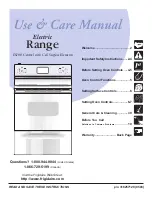10
English
the RS232 serial interface (10).
Here the heating plate is used as a bottom heater for
electronic assemblies and is integrated into a 3-step
temperature-time profile.
When used in automatic mode (Remote LED (1) illuminated)
it is not possible to make any entries directly at the heating
plate.
The temperature setting is made via the WHA 3000P /
WHA 3000V hot air station.
When the program is not active, the heating plate is switched
off. "
OFF
" appears on the display (3).
If the standby function is also active, the temperature is
reduced to 65°C (150°F). “
Stb
” appears on the display (3).
3.6. STANDBY function
In standby mode the temperature is reduced to 65°C (150°F)
if a heating shut-down occurs (using OFF, AUTO OFF, RS232).
The standby mode is activated via a “Power-On Routine”.
For this purpose the device is first switched off at the mains
switch (5). Press the key for special function (8) and switch
on the device. Keep button pressed until the
- 1 -
appears on
the display (3). When the key for special function is released
the setting is saved. The standby function is switched on.
Use the same procedure for switching off.
- 0 -
appears on
the display (3) (factory setting).
4. Operation with external Sensor
It is also possible to measure the control variable for the
temperature regulation using an external sensor. If an
external sensor is connected, the current temperature from
the external sensor is displayed and controlled instead of the
temperature of the heating lamps.
The external sensor, an insulated thermocouple type K, is
connected to socket (9). LED (2) on the display (3)
illuminates.
Note:
The sensor must be adequately in contact with the
assembly or component for correct operation. When
working with the external sensor, the temperature
setting (setpoint) must be adjusted to suit the measuring
point.
5. Error indications on the display (3)
- - -
No temperature sensor detected
E10
Maximum housing temperature exceeded
6. Other power-on routines
°C / °F change over
For this purpose the device is first switched off at the mains
switch (5). Press “
DOWN
” button (6) and switch on the devi-
ce. Keep button pressed until the “
°F
” appears on the display
(3). When the “
DOWN
” button is released the setting is
saved. Use the same procedure for the change over to “
°C
”.
Resetting to the factory setting (FSE)
For this purpose the device is first switched off at the mains
switch (5). Press “
UP
” (4) + “
DOWN
” (6) + key for special
function (8) simultaneously and switch on the device. Keep
buttons (4, 6, 8) pressed until "
FSE
" appears on the display
(3). When the buttons (4, 6, 8) are released the setting is
saved.
7. Accessories
External sensor type K (0.5mm)
5 31 190 99
Interface cable
5 31 191 99
WBH2 Circuit board holder
5 33 167 99
WBHS Circuit board holder with stand
5 33 165 99
WHA 3000P Hot air station
5 33 346 99
WHA 3000V Hot air station
5 33 366 99
8. Items supplied
WHP 1000 heating plate
Mains cable
Operating instructions
Safety information
Circuit Diagram, see page 47
Exploded Diagram, see page 48
Subject to technical change without notice!
See the updated operating instructions at
www.weller-tools.com.
www.
.com
1.800.561.8187