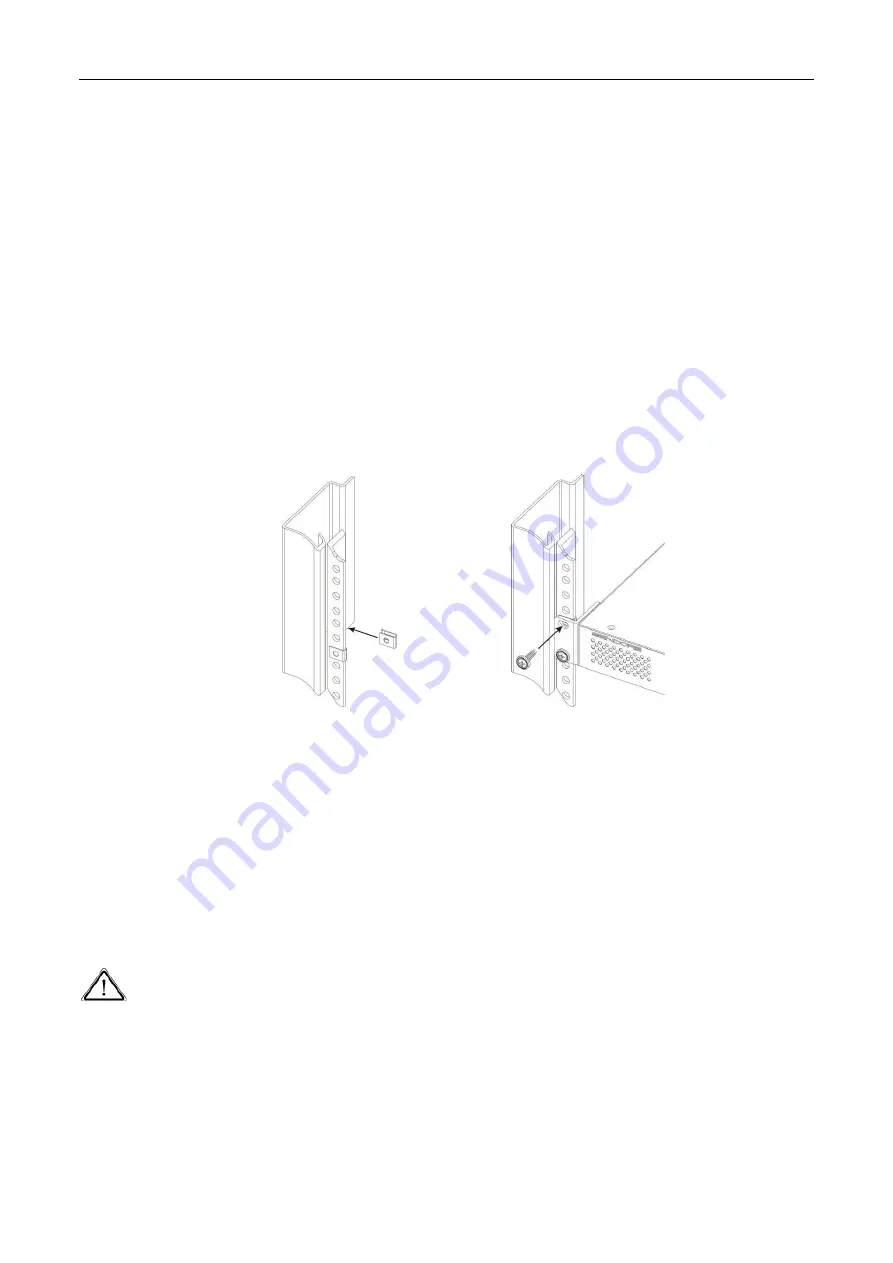
SMP181-HLS User Guide
2
Part 2 Rack Installation
Rack Installation
The SMP181
is designed to be mounted in a standard 19” rack. It takes 1RU of rack space. To install
it into a rack, please use the following steps:
1. Determine the desired position in the rack for the SMP181. Make sure that the air intake
on the top of the unit and the exhausts on the back of the unit will not be blocked.
2. Install the brackets at desired position if there
’s no supporting plate in the rack.
3. Insert the rack mount clips into place over the mounting holes in the rack.
4. Slide the SMP181 into the position in the rack.
5. Secure the chassis to the rack by installing the four supplied screws through the front
mounting holes and tightening.
Note the SMP181 chassis is cooled via inbuilt fans. Operating temperature is within 0
~
50°C.
AC Power Connection
Only use the supplied 3-prong power connector or one with equal specifications. NEVER tamper
with or remove the grounding pin. This could cause damage to the equipment, personnel, or
property. Make sure the power outlet is switched off before plug or unplug the power cable from the
back panel. Power unit is designed to work under condition of
AC100~240V, 50/60Hz. Max
consumption is 50W.
When you move this device from a cold condition into a warmer condition, it should be
acclimated to the warm and humidity condition for at least 30 minutes. Powering up a non-
acclimated unit may lead to shortcut or other damage to electronic components.
DVBCommunity - c
ообщество
профессионалов
ЦТВ
https://dvbcommunity.ru/








































