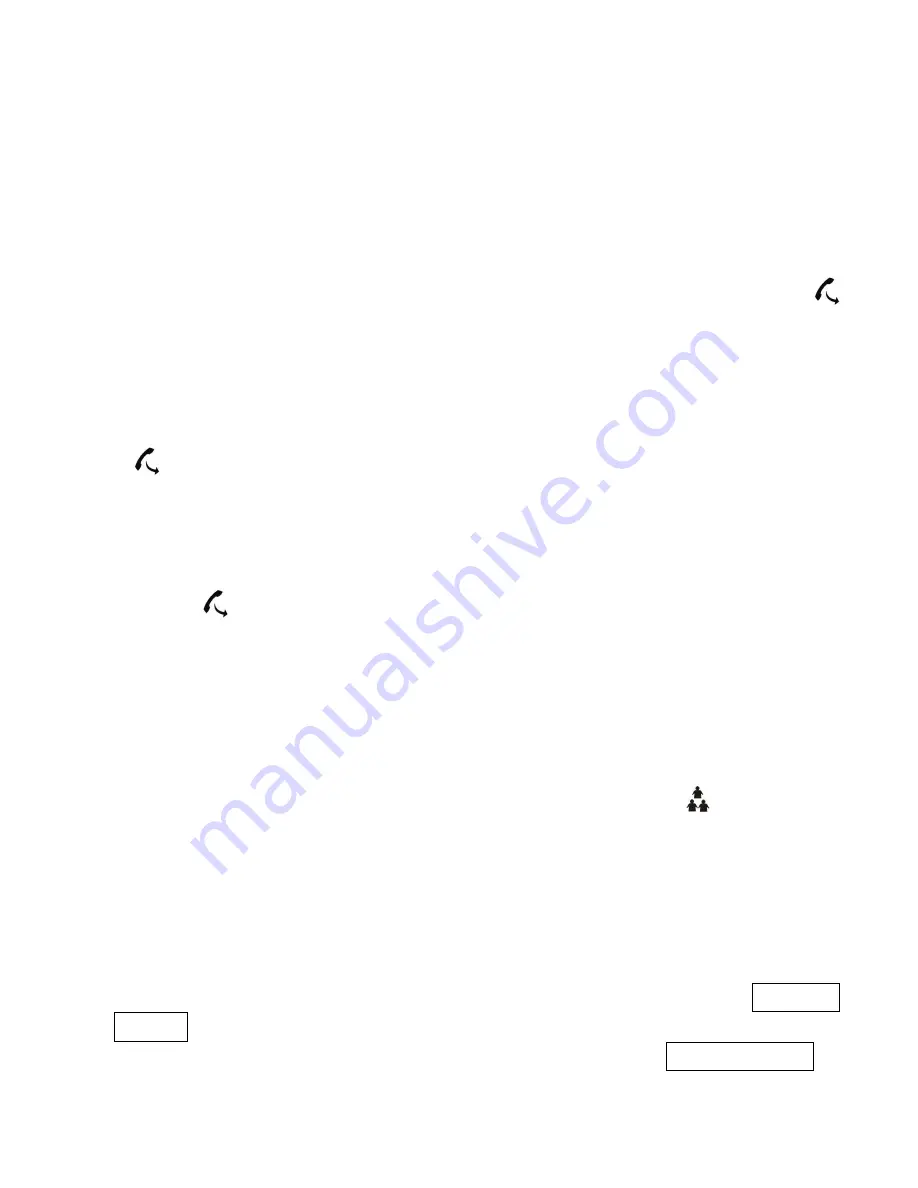
3195IF -VoIP User Manual V1.0
10
Please refer to below setting menu and CALL SERVICE setting in
web configuration.
1.7.7 7.7 Call transfer
1. UNATTENDED TRANSFER: During conversation, press
(
button and input transferred number end with
(
#
(
to transfer the
phone to the third part and hang up automatically
2. HALF ATTENDED TRANSFER: During conversation, press
(
FL
button to hold this line, and input transferred number end with
(
#
(
to get through another line. When third part is ringing, press
(
button to end conversation and transfer the phone to the third
part and hang up automatically.
3. ATTENDED TRANSFER: During conversation, press
(
FL
(
button to hold this line, and input transferred number end with
(
#
(
to get through another line. After conversation with third part,
press
(
button to end conversation and transfer the phone to
the third part and hang up automatically.
1.7.8 7.8 3-party conference
During conversation, press FL, then dial another number plus #
button, while line connected, press
(
FL
and
(
to make
conference call;
1.8
8. UNIT CONFIGURATION
1.8.1 8.1 IP distribution mode selection
Press and hold
(
1
(
button for 5s, the LCD displays “STATIC
MODE”;
Press and hold
(
2
(
button for 5s, the LCD display “DHCP MODE”;
Содержание 3195IF
Страница 18: ...3195IF VoIP User Manual V1 0 12 ...
Страница 19: ...3195IF VoIP User Manual V1 0 13 ...
Страница 20: ...3195IF VoIP User Manual V1 0 14 ...






























