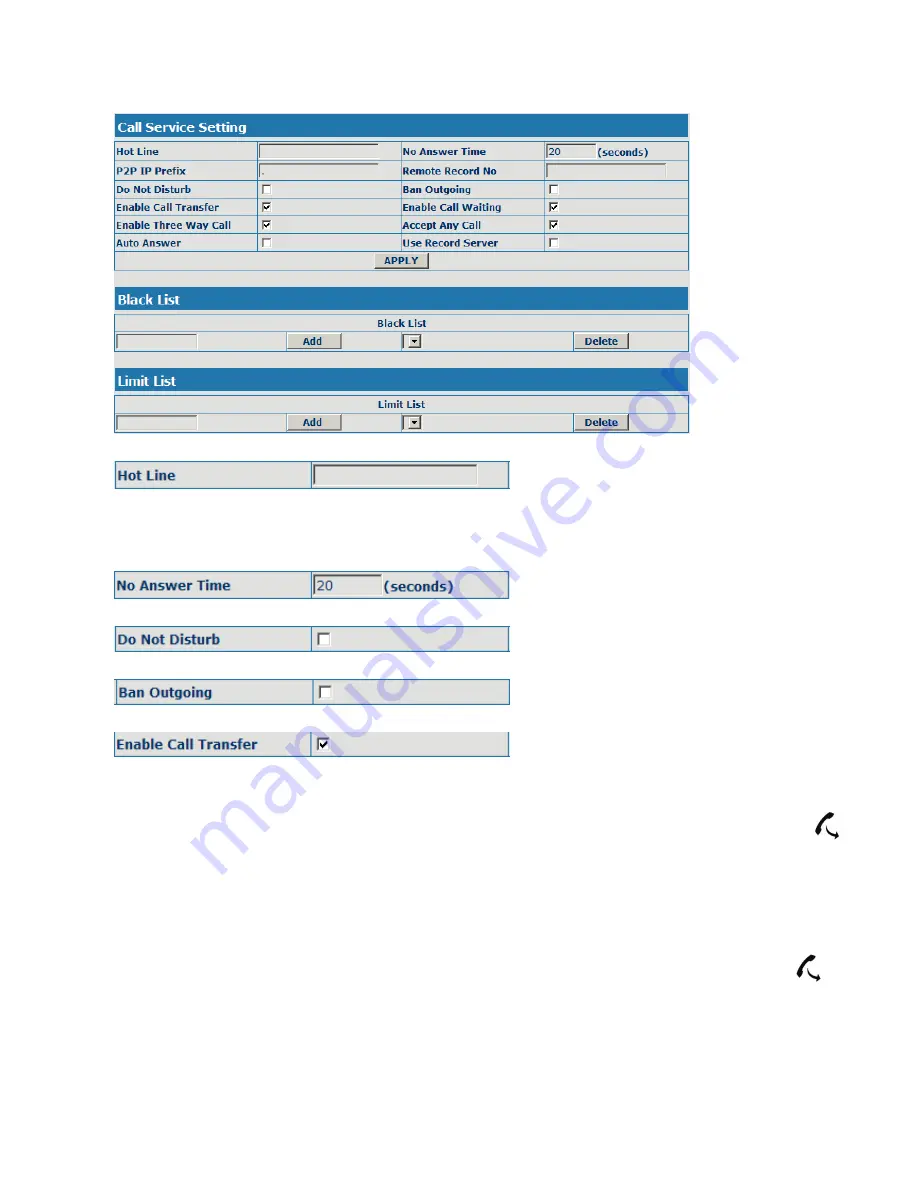
3195IF -VoIP User Manual V1.0
34
Configuration Explanation:
Configure hot-line number of the port. With this number of the port,
this hot-line number will be dialed automatically as soon as off-hook
and user can't dial any other number;
Configure no answer time;
Configure enable/disable Do Not Disturb;
Configure enable/disable Ban outgoing;
Configure enable/disable call transfer (CT); after it is enabled, there
are two modes call transfer as below:
UNATTENDED TRANSFER: During conversation, press
(
button and input transferred number end with
(
#
(
to transfer the
phone to the third part and hang up automatically
HALF ATTENDED TRANSFER: During conversation, press
(
FL
(
button to hold this line, and input transferred number end with
(
#
(
to get through another line. When third part is ringing, press
(
button to end conversation and transfer the phone to the third part
and hang up automatically.
ATTENDED TRANSFER: During conversation, press
】
FL
】
button
to hold this line, and input transferred number end with
(
#
(
to get
Содержание 3195IF
Страница 18: ...3195IF VoIP User Manual V1 0 12 ...
Страница 19: ...3195IF VoIP User Manual V1 0 13 ...
Страница 20: ...3195IF VoIP User Manual V1 0 14 ...
















































