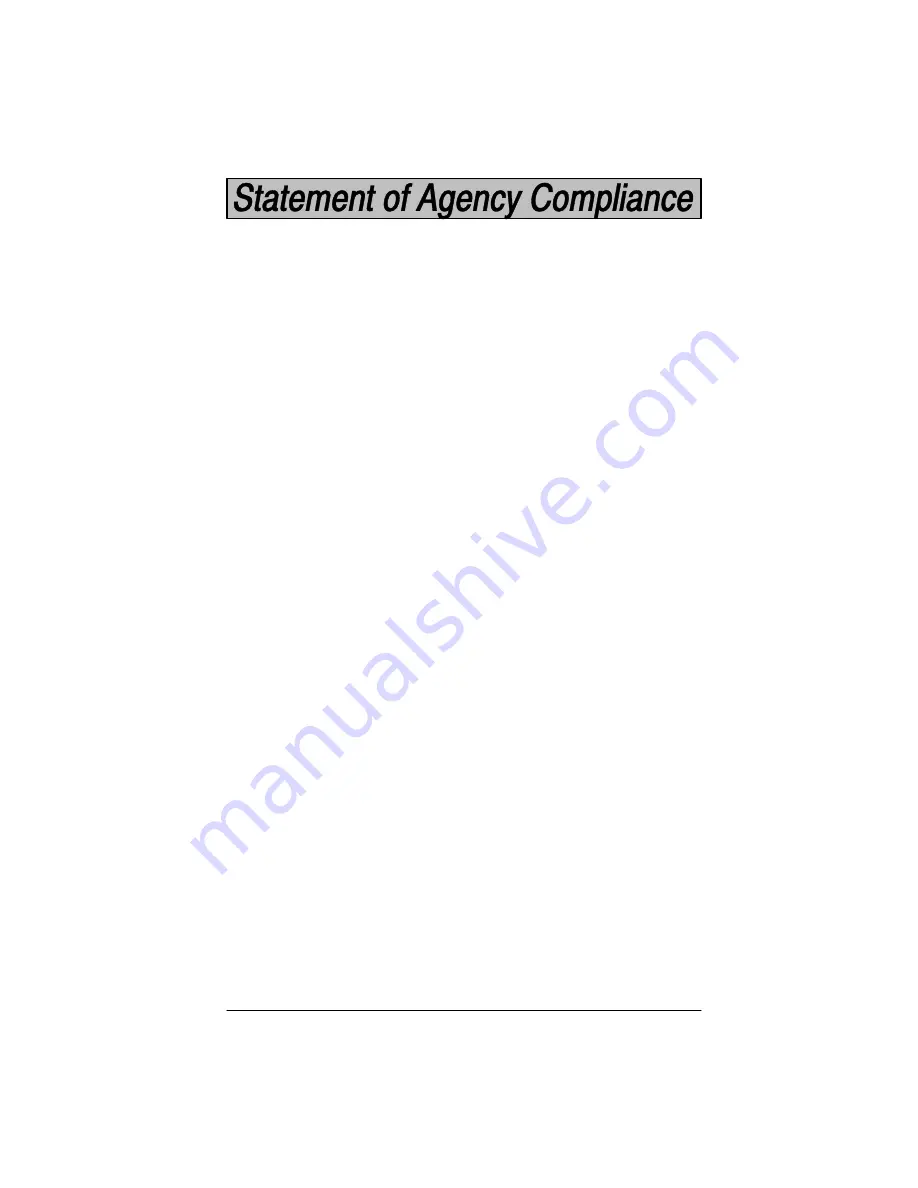
SCANTEAM 2010 User’s Guide
This device complies with part 15 of the FCC Rules. Operation is subject to the
following two conditions: (1) this device may not cause harmful interference,
and (2) this device must accept any interference received, including
interference that may cause undesired operation.
Le present appareil numerique n’emet pas de bruits radioelectriques depassant
les limites applicables aux appareils numeriques de la classe A prescrites dans
le Reglement sur le brouillage radioelectrique edicte par le ministere des
Communications du Canada.
FCC Class A Compliance Statement
This equipment has been tested and found to comply with the limits for a Class A
digital device, pursuant to part 15 of the FCC Rules. These limits are designed
to provide reasonable protection against harmful interference when the
equipment is operated in a commercial environment. This equipment
generates, uses, and can radiate radio frequency energy and, if not installed
and used in accordance with the instruction manual, may cause harmful
interference to radio communications. Operation of this equipment in a
residential area is likely to cause harmful interference, in which case the user
will be required to correct the interference at his own expense.
Caution: Any changes or modifications made to this device that are not
expressly approved by Welch Allyn, Inc. may void the user’s authority to
operate the equipment.
Note: To maintain compliance with FCC Rules and Regulations, cables
connected to this device must be
shielded cables, in which the cable shield
wire(s) have been grounded (tied) to earth ground.
Canadian Notice
This equipment does not exceed the Class A limits for radio noise emissions as
described in the Radio Interference Regulations of the Canadian Department of
Communications.
Содержание Scanteam 2010 wedge
Страница 1: ...Keyboard Wedge Commercial Decoder...
Страница 12: ...SCANTEAM 2010 User s Guide 1 4 Connecting Your Decoder 1 2 3...
Страница 15: ...1 7 SCANTEAM 2010 User s Guide Scanning Techniques Wand Scanner...
Страница 21: ...2 5 SCANTEAM 2010 User s Guide IBM PC Interface These bar codes program a carriage return CR suffix...
Страница 24: ...2 8 SCANTEAM 2010 User s Guide Programming Instructions...
Страница 25: ...2 9 SCANTEAM 2010 User s Guide Programming Instructions Example Terminal Selection Programming 0 H H 0 H 0 1 1...
Страница 27: ...2 11 SCANTEAM 2010 User s Guide Program Terminal Interface...
Страница 28: ...2 12 SCANTEAM 2010 User s Guide Supported Terminals Terminal Model s Terminal I D II...
Страница 29: ...2 13 SCANTEAM 2010 User s Guide Program Terminal Interface...
Страница 31: ...2 15 SCANTEAM 2010 User s Guide Default Selection Status Check Abort Programming Changes...
Страница 32: ...2 16 SCANTEAM 2010 User s Guide Notes The space below may be used for notes...
Страница 41: ...3 9 SCANTEAM 2010 User s Guide Output Delays Selection Laser Time out Selection Laser Voting Selection...
Страница 47: ...3 15 SCANTEAM 2010 User s Guide MSR Track 1 Pre Edited Data Selection MSR Track 2 Pre Edited Data Selection...
Страница 49: ...3 17 SCANTEAM 2010 User s Guide Key Code Assignment Selection Driver s License I D...
Страница 51: ...3 19 SCANTEAM 2010 User s Guide Foreign Keyboard Selection...
Страница 53: ...3 21 SCANTEAM 2010 User s Guide Keyboard Style Selection...
Страница 55: ...3 23 SCANTEAM 2010 User s Guide Data Formatter Data Format Editor Status Check Require Data Format...
Страница 57: ...3 25 SCANTEAM 2010 User s Guide...
Страница 61: ...4 3 SCANTEAM 2010 User s Guide Default All RS 232 Port 1 Settings CTS Check Selection Baud Rate Selection...
Страница 63: ...4 5 SCANTEAM 2010 User s Guide Word Length Stop Bits Selection Parity Selection Word Length Data Bits Selection...
Страница 65: ...4 7 SCANTEAM 2010 User s Guide Protocol Selection Data Character Selection...
Страница 67: ...4 9 SCANTEAM 2010 User s Guide Default All RS 232 Port 2 Settings CTS Check Selection Baud Rate Selection...
Страница 70: ...4 12 SCANTEAM 2010 User s Guide Notes The space below may be used for notes...
Страница 79: ...5 9 SCANTEAM 2010 User s Guide Code 39 Selection continued Message Length Check Character Check Character...
Страница 89: ...5 19 SCANTEAM 2010 User s Guide EAN JAN 13 EAN JAN 8 Check Digit Default All EAN and UPC Settings EAN Selection...
Страница 98: ...5 28 SCANTEAM 2010 User s Guide Notes The space below may be used for notes...
Страница 99: ...6 1 SCANTEAM 2010 User s Guide 0 1 1 0 2 Introduction...
Страница 106: ...7 6 SCANTEAM 2010 User s Guide Supported Interface Keys Bull BDS 7 HDS 7...
Страница 107: ...7 7 SCANTEAM 2010 User s Guide Supported Interface Keys Bull Questar 310 2101 Keyboard...
Страница 108: ...7 8 SCANTEAM 2010 User s Guide Supported Interface Keys Bull Questar 310 3105 Keyboard...
Страница 109: ...7 9 SCANTEAM 2010 User s Guide Supported Interface Keys...
Страница 110: ...7 10 SCANTEAM 2010 User s Guide Supported Interface Keys Telex all models with 88 key keyboards...
Страница 111: ...7 11 SCANTEAM 2010 User s Guide Supported Interface Keys DEC VT 510 520 525 PC style keyboard...
Страница 112: ...7 12 SCANTEAM 2010 User s Guide Notes The space below may be used for notes...
Страница 126: ...SCANTEAM 2010 User s Guide Notes The space below may be used for notes...
Страница 133: ......
Страница 134: ...2010 UG Skaneateles Falls New York 13153 0187 P O Box 187 4619 Jordan Road Rev F Data Collection Division...



































