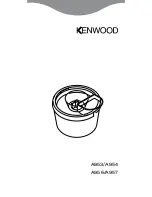35
Original instructions.
TROUBLESHOOTING
· Machine faults
Problem
Possible cause
Solution
The machine does not start up
when turned on
The plug is not correctly inserted
into the power socket
Check that the plug is correctly
inserted and that the power
socket is operational.
The circuit breaker and/or
differential are disconnected.
Check that they are connected.
Check that they are connected
Call service personnel to
replace them.
The steam wand does not
dispense steam
The steam wand is clogged with
dried milk.
Clean the wand and, if necessary,
remove the nozzle and unclog it
using a pin or needle.
The group boiler does not
heat water
Standby mode is activated.
Press again K1+K5 to exit
Standby mode.
Preinfusion is not working
When the preinfusion mode is
“enabled” you must program the
ON/OFF settings of this function.
Set up the preinfusion settings as
explained in “User Programming
> Preinfusion settings”
Water is found underneath
the machine
The drain tube is blocked with
used grounds/rubbish or is
pulled off the drain cup.
Clean the drainage tube.
· Brewing faults
Problem
Possible cause
Solution
Coffee dispensing is too fast:
The coffee grind is too coarse.
Switch to a finer grind of
espresso.
Coffee dispensing is too slow: The coffee grind is too fine.
Switch to a coarser grind of
espresso.
· Limescale faults
Problem
Possible cause
Solution
Coffee dispensing
temperature is too cold:
Heat-exchanger outlet pipes are
clogged with limescale.
Turn of the machine at the
switch and contact a technician
to make needed repairs.
Brewing groups do not
dispensing water:
Water system is clogged with
limescale.
Turn of the machine at the
switch and contact a technician
to make needed repairs.