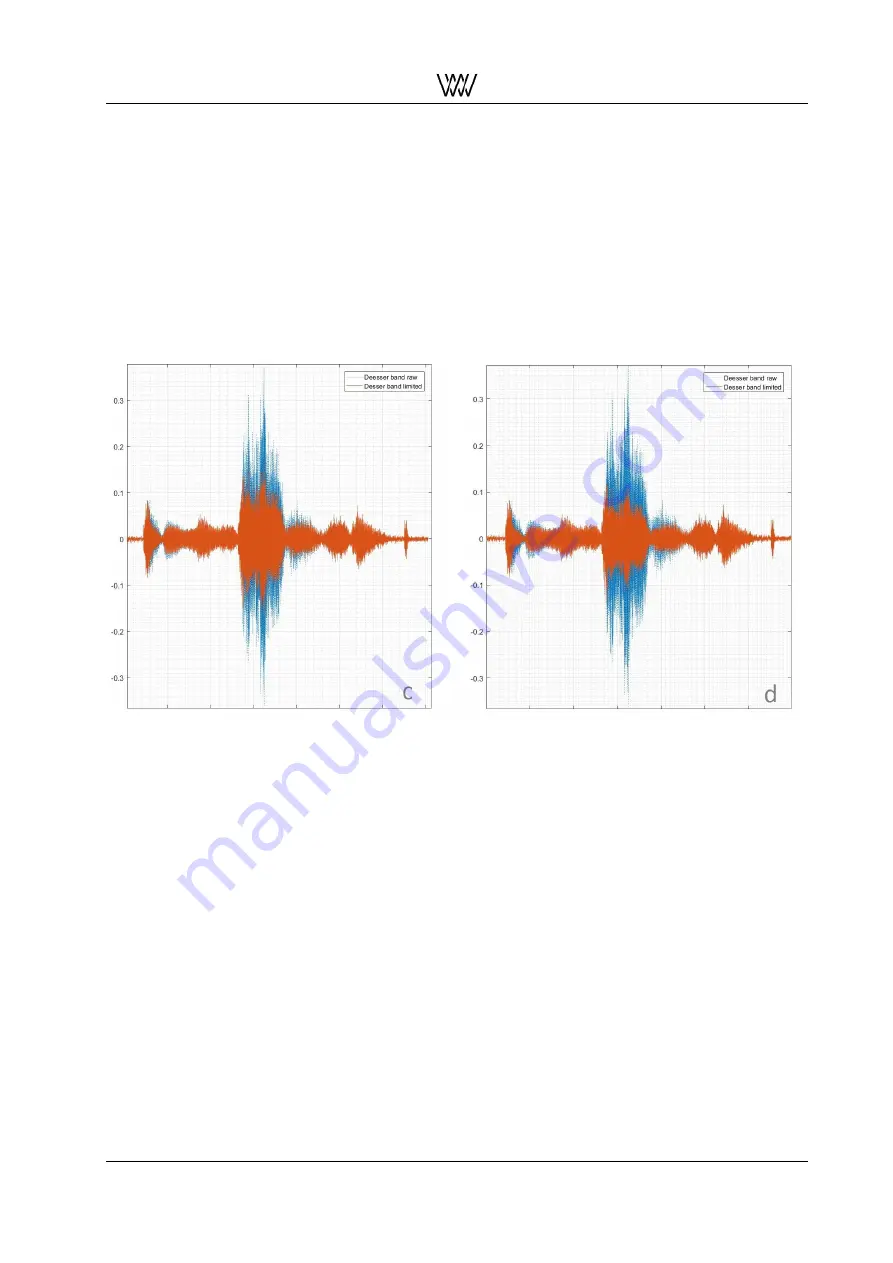
Weiss Enginering Ltd.
DSP501/DSP502
to activate the De-Esser or not is made. This decision is based on the evaluation of the current frequency
content - the sharpness detection - the result indicates how high the sharpness of the audio is. If the sharp-
ness exceeds certain limits the De-Esser is activated.
For the execution of the De-Esser a proper De-Esser gain is needed. The shape of this gain is calculated in
order to match the critical high frequencies of the current signal. This takes place in the fourth block. Here
the certain gain is applied to the De-Esser band. This De-Esser band is the part of the mid-signal which
contains the frequency range that causes the critical sharpness.
Finally the decoding of the m/s-signal can be performed and the deessed output stream can be received.
So the presented algorithm of the automatic Weiss De-Esser analyses the incoming information very fast
to realize short delays and concurrently uses its ability to take decisions with care based on its knowledge
generation about the long-term behaviour of the audio stream.
Figure 32: Comparing different settings of the De-Esser user parameter: c) Amount 0 dB; b) Amount 9 dB.
As mentioned above you have the possibility to create your own desired sound of the Weiss De-Esser. The
plugin provides two different De-Esser modes -
Surgical
and
Smooth
. Besides you can define the
Amount
of the chosen De-Essing effect.
Independently a special normalization is performed to create a result that is individually matched with the
current sound of the music. This is needed on the one hand for the automatic detection of sharpness and
ensures the ability of the algorithm to adapt its behaviour to the current musical content. On the other hand
it is needed to define the maximal setting of the De-Esser gain which is computed in relation to the actual
audio stream. So with the choice of the
Amount
you can choose how strong the influence of the De-Esser
should be. But the determination of the maximal possible influence is performed autonomous by the De-
Esser to prevent
over deessing
which would sound dull or like lisping.
Different settings of this parameter are visualized in the second and third picture of this section. Here you
see how the influence of the user parameter
Amount
is increased. Starting at picture (a), which shows a
setting with low influence, till (d), which shows the maximal setting of the influence for this particular exam-
ple. Besides these pictures show the signal of the De-Esser band. This band only contains the part of the
music that could include sharpness. The example of the pictures is the S of the word
myself
of the song
”Rainy Days and Mondays” by Susan Wong.
In addition to the parameter
Amount
you can choose between the two modes -
Surgical
and
Smooth
. The
Surgical
mode has a very precise behaviour with focus on the current changes of the high frequency con-
User Manual and
31
White Papers






































