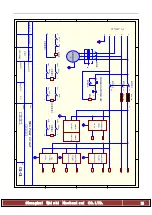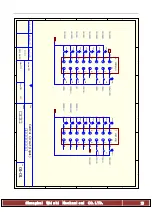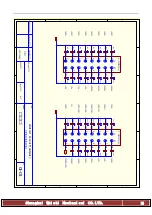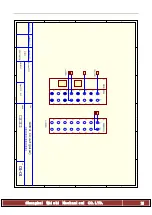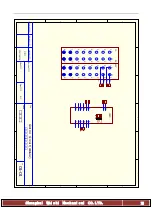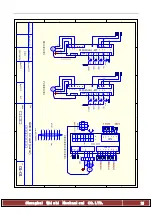Shanghai Weishi Mechanical CO.LTD.
1
9
11. Advanced setting interface
Press
button on Calibration Screen
【
picture (
X
I
I
I
)
】
,the system will
switch to advanced setting interface
as
picture(XIV).
Figure
(
XIV
)
Advanced setting interface
Pls reset before enter this interface.
Button/Display
Content
Positive / negative
needle bar pointed
Press this button to control the positive and negative rotate
,
the speed is set in the blank of needle bar speed.If the speed is
zero, it will not rotate.
Confirming falling
position of needle bar
Press positive needle bar pointed button to move the needle
bar to the position of needle hole
,
and then press this button to
make the system keep record of the falling position of needle
bar.
Confirming lifting
position of needle bar
Press negative needle bar pointed button to move the needle
bar to the position of needle hole
,
and then press this button to
make the system keep record of the lifting position of needle
bar.
Angle of
electromagnet
connection
Set the angle of electromagnet connection for cutting thread.
Delay time of
electromagnet
Set the delay time of electromagnet connection.