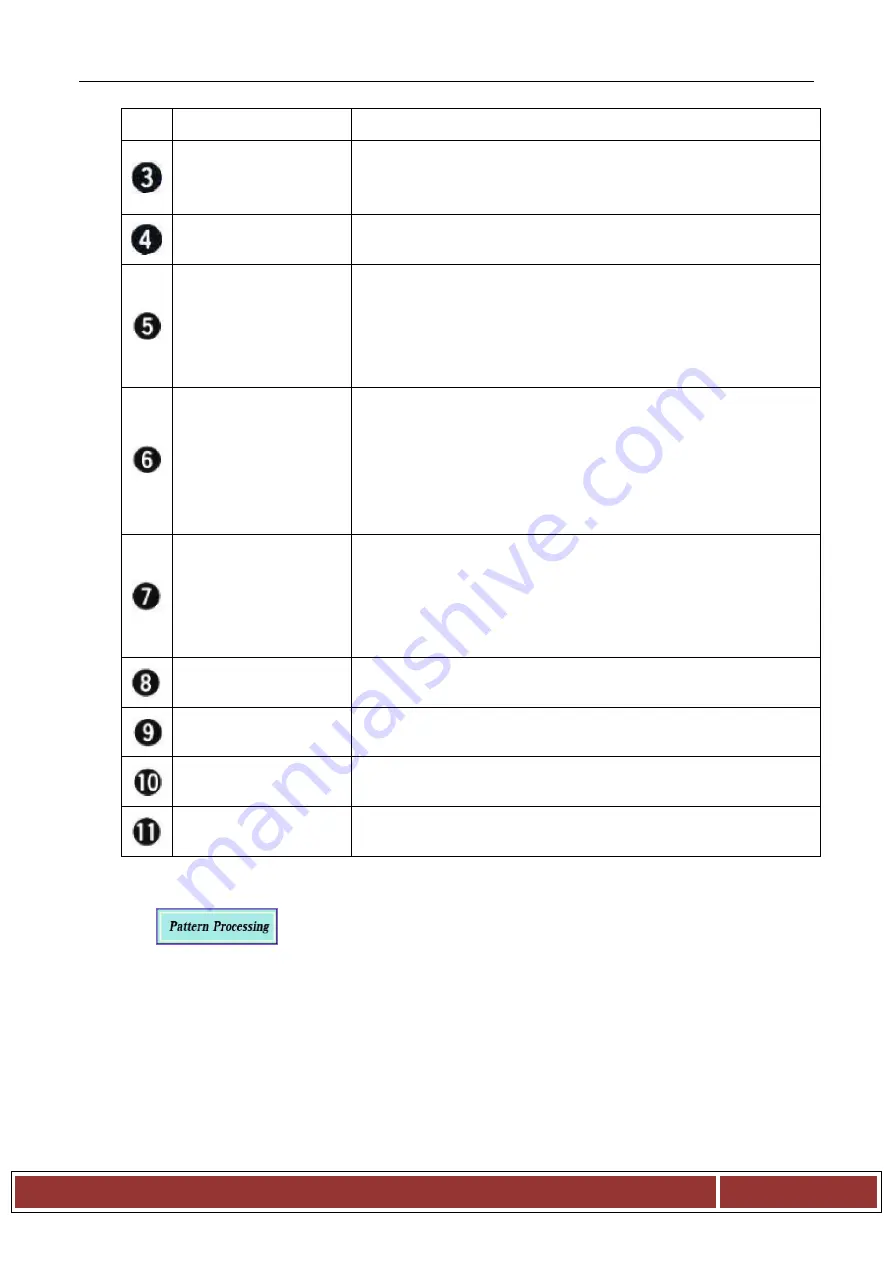
Shanghai Weishi Mechanical CO.LTD.
8
function.
Seam Blowing ON
Can choose whether to enable the cracks qigong, enable this
function, after the first few stitches will keep blowing, make
the line in the above.
Bottom Line Cylinder
ON/OFF
Select whether to enable reinforcement gaskets.
Check Folding bag
effect ON/OFF
Select whether to enable the folding bag action is completed,
press the start button once again, to perform action; If
confirmed confirmed before switch to the picking OFF key, in
the folding bag action is complete, do not need to press the
start button once again, can complete discharge.
Fold bag two times
ON/OFF
Folding bag secondary mode choice: 1, under normal graphics
program graph type automatic judgment, intelligent short open
closed rounded corners mold two round insert cylinder;2,
special die fillet should be state switch switch to the "rounded
die fold bag 2 times";3, special bevel mould should be state
switch switch to "bevel mould folding bag twice".
Vertical jump distance
Set double vertical jump distance, no word graphics the set
value is too small will cause double outer ring after the seam
face lines head did not pull out, the outside threats caused by
line together, Suggestions according to the length of the line
set the appropriate distance.
Inside Material
Presser Foot Set
For double-line graphics should be set inside casing action pin
number in advance;Inside the box back, up and down time.
Corner Speed
For from the gallery generated graphics, according to the
parameters for the corner sewing speed control.
The First Page
Press this button to sign out and return to Parameter interface
Ⅰ
.
Back button
Press this button to sign out and return to system main
interface
5.Pattern selection screen
Press
button on the system main screen
【
picture (III)
】
,the system will
request passport input.Enter the correct password,
then press the OK button to switch
the screen as picture(
Ⅶ
).






























