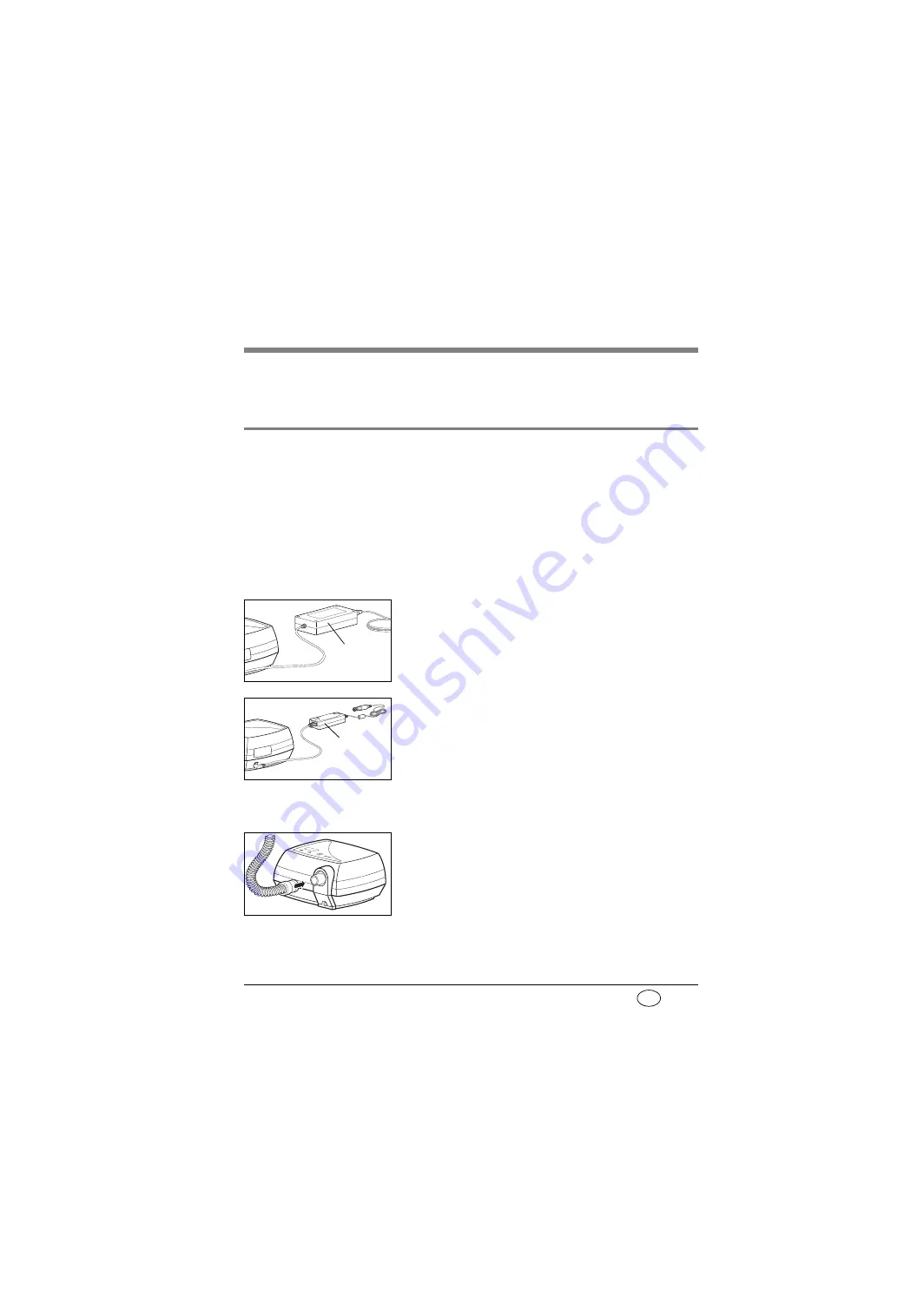
Set up of equipment
15
EN
3. Set up of equipment
3.1 Setting up and connecting the CPAP 20e
1. Set up the unit on a flat surface, e.g. a bedside cabinet or on the floor next to
the bed.
Caution!
Do not cover the unit or power supply. Do not use in the vicinity of a heater
or in direct sunlight. The unit may overheat, resulting in insufficient therapy
delivery and damage to the unit.
2. Plug the power supply cable into the supply connection of the CPAP 20e. Then
plug the power supply into a socket outlet (using the power supply cable).
The power supply automatically determines the
appropriate mains voltage (115 V - 230 V).
If the CPAP 20e is to be operated with a voltage
of 12 or 24 V DC, connect the WM 24469 DC
adapter (available as an option) instead of the
power supply.
On the display „0“ appears to show it is ready
for use.
3. Plug the breathing hose into the unit outlet.
Note:
The device automatically compensates for dif-
ferences in air pressure (e.g. as a result of great
altitude).
Power
supply
DC adapter






























