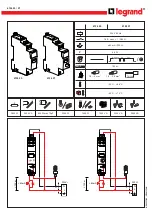Parameterization
5-22 | SRW 01
5
NOTE!
In the example above, the Check Back signal was configured for digital input, P208 = 1. The factory
setting is Check Back by motor current, P208 = 0. If P208 = 0, then the digital input I14 becomes free
for the user.
NOTE!
In the Dahlander Starter mode the parameter P401 must be programmed with the low speed nominal
current and P402 must be programmed with the high speed nominal current.
NOTE!
The motor speed can be changed with the motor switched on, after the time defined in P212 has
elapsed.
5.4.7.1 Connection Diagram – Dahlander Starter
The scheme on
shows an example of the use of the Control Unit (UC) on the Dahlander
Starting operation mode with drive through digital inputs (P229 or P232 = 0) at 24 Vdc using three wires
(pushbuttons) control logic (P230 = 1).
A2
A1
IC
I16
I15
I14
I13
I12
I11
K1 K2
K3
S1 S2 K1
K2
K3
S0
M
3
~
K1
K2
K3
1
1
1
2
2
2
3
3
3
4
4
4
5
5
5
6
6
6
Q1
Q1
Q2
C1
C3
C4
01
03
04
02
R/L1
R/L1
S/L2
T/L3
N
110...240 VAC/VDC 50/60Hz
SRW01-UMC
L1
T1
L2
T2
L3
T3
SRW01-UC
SRW01-CB
V2
V1
V2
V1
W2
W1
Figure 5.13:
Connection scheme for the Dahlander Starting operation mode using digital inputs at 24 Vdc and driven by pushbuttons (P230 = 1)
The modifications of the scheme for drive through the digital inputs (P229 or P232 = 0) at 24 Vdc, using two wires
(switch) control logic (P230 = 0) is shown on
.
Q1
R/L1
N
A1
IC
I16
I15
I14
I13
I12
I11
K1
K2
K3
S0
110...240 VAC/VDC 50/60 Hz
Figure 5.14:
Detail modification for drive using digital inputs at 24 Vdc and switch drive (P230 = 0)
Содержание SRW 01
Страница 1: ...User s Manual Smart Relay SRW 01 Ethernet Motors Automation Energy Transmission Distribution Coatings...
Страница 2: ......
Страница 8: ...Contents...
Страница 108: ...Parameterization 5 62 SRW 01 5...
Страница 128: ...Monitoring 6 20 SRW 01 6...
Страница 148: ...Technical Characteristics 8 12 SRW 01 8...