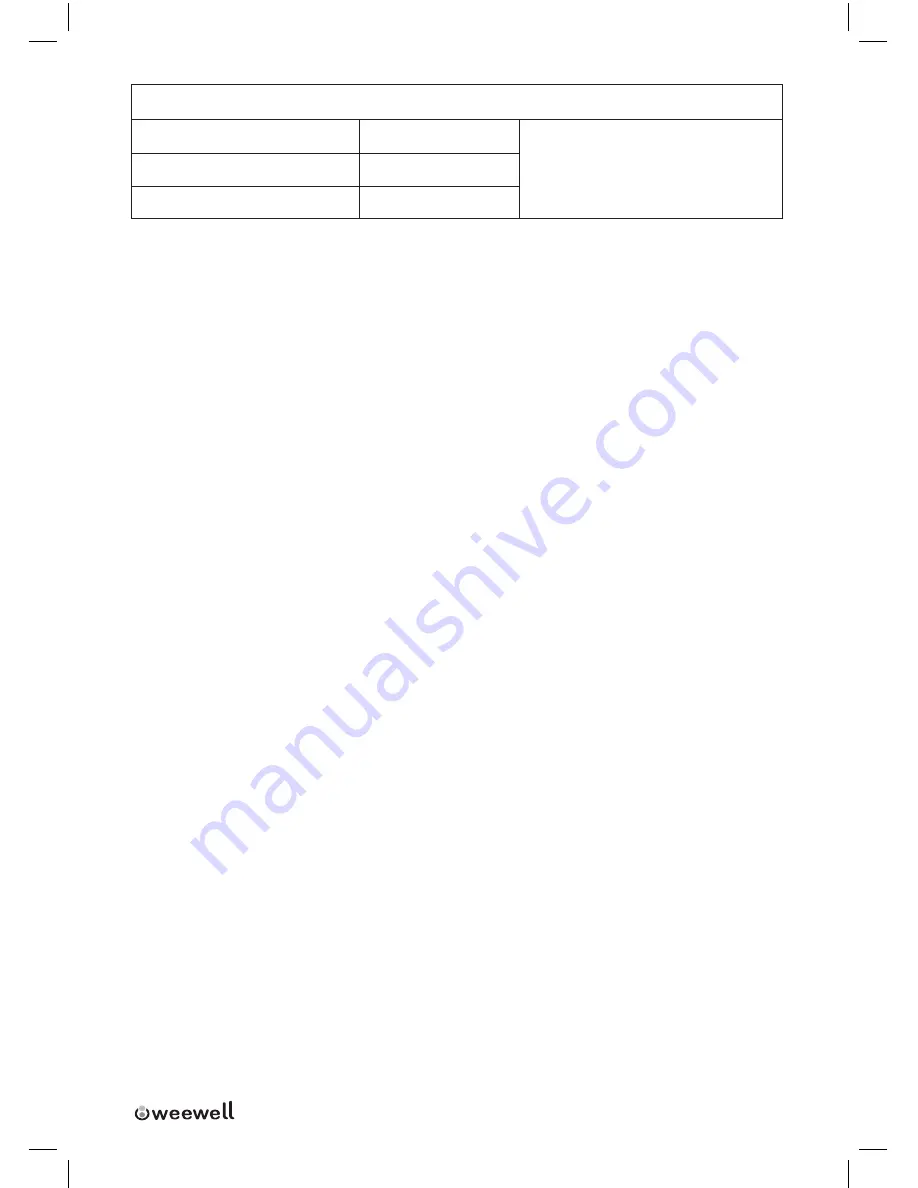
WTN550 USER MANUAL
I
7
Non-contact Body Infrared Thermometer Precision
32to35.9°C/93.2to96.6°F ±0.3°C/0.5°F
According to ASTM Standard E1965-
1998 (2003)
36to39°C/96.8to102.2°F
±0.2°C/0.4°F
39 to 42.5°C/102.2 to 108.5°F ±0.3°C/0.5°F
Advice For The 1st Use
For stable and reliable results, it is essential to check the Non-contact Body
Infrared Thermometer and change as needed, as follows:
1st step: take the temperature of a person using a conventional thermometer;
you will get 37.5°C (99.5°F) for instance.
2nd step: take the temperature of the same person using the Non-contact
Body Infrared Thermometer keeping the 5 to 15 cm (2 in to 5.9 in) distance
between the thermometer and the forehead (Take care to remove any
obstacle which could alter the measurement (hair, perspiration...). If you get
37.5°C (99.5°F), the Non-contact Body Infrared Thermometer is properly set
and ready for use. If you get a lower temperature, 36.4°C (97.4°F) for example,
your difference is 1.1°C (2.2°F). You should adjust the temperature on the Non-
contact Body Infrared Thermometer and add the difference, i.e. 1.1°C(2.2°F).
To do it, press the “MODE” button for 2 seconds, the screen displays F1, press
“MODE” button again until you get F3. You will see F3 for few seconds and
then there will appear some numbers (0.0 for new product). Press “UP” button
in order to increase that number which will be added to the measured value
and display calibrated measurement (in our example, 1.1°C- 2.2°F). If the
measured value is high, then you have to apply same procedure with “DOWN”
button for subtraction.
3rdstep: To check, take the temperature again using the Non-contact Body
Infrared Thermometer.
Use
1. Install battery
2. For the first use or when inserting new batteries wait between 10 minutes for the
warm-up of the apparatus and when inserting the new batteries.
3. If the device is not used for a long time, once you turn it on again, the device will
test the room temperature first and will delay turning on for one or two seconds.
Содержание WTN500
Страница 25: ......
Страница 35: ......
Страница 36: ...02124657901 WEEWEL WTN550 TEMASSIZ TERMOMETRE WTN550 5 20124611 30 07 2012 88305 2124657901 2124657901...








































