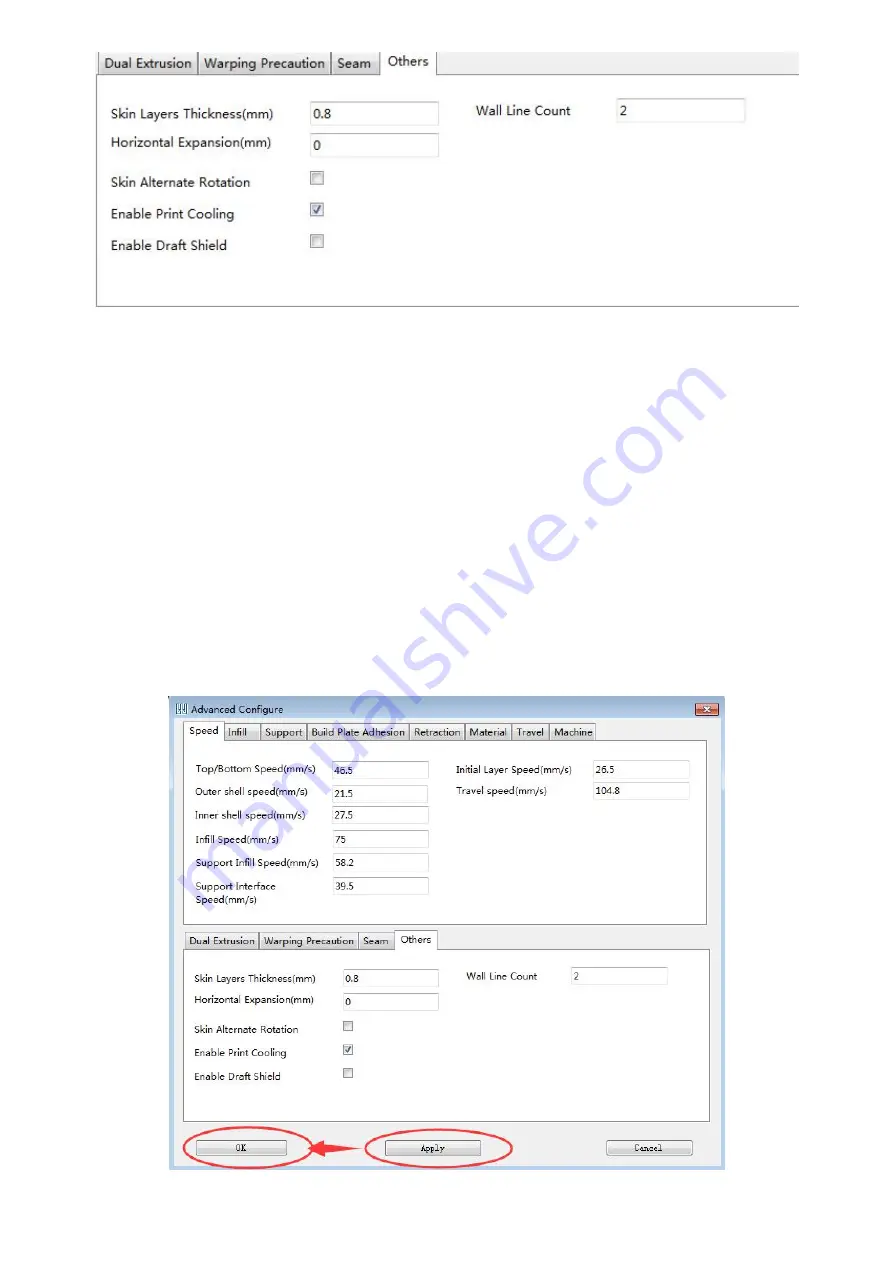
21
Skin layers thickness (mm): the thickness of the model surface layer is generally set by default.
Horizontal expansion(mm): when there is a deviation in the horizontal printing of the model, a
certain parameter can be compensated.
Skin alternate rotation: General default settings;
Enable print cooling: the nozzle is printed with wire drawing phenomenon. When the temperature
is too high, turn on the left fan and open the fan by default.
Enable draft shield: when the ambient temperature is low or ABS consumables are printed, a layer
of insulation shell can be added to the outside of the model to prevent the printing from warping,
the default is not opened, and the user can select the material according to the parameters of the
consumable material.
Wall line count: the thickness of the printing wall of the model is generally set to two layers by
default. Users can adjust the setting of the parameter according to the need.
Содержание F150S
Страница 1: ...1 WEEDO F150S 3D Printer User Manual...
















































