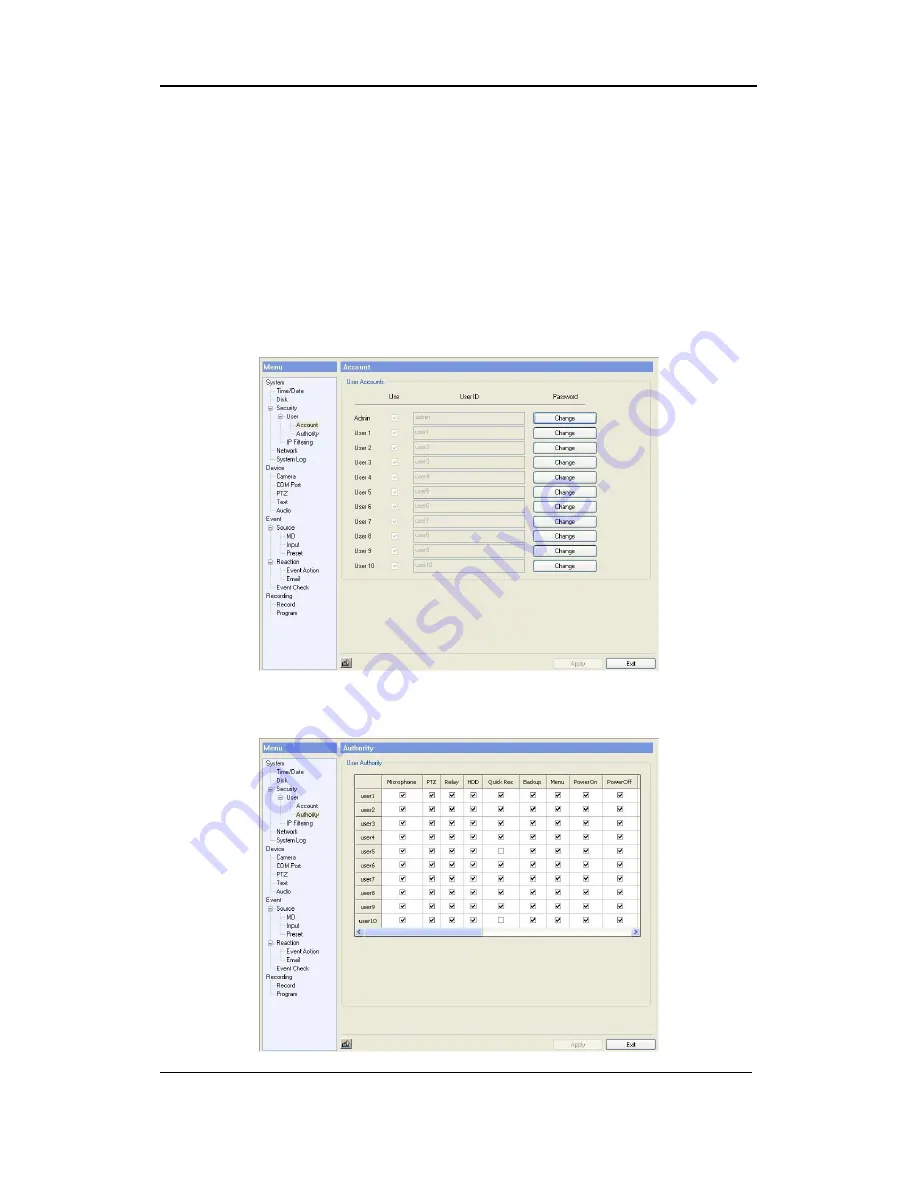
Installaction & User Manual
98
Input the set of User ID & Password, click ‘LOGIN’ to access.
If didn’t change the password in Control Center, ID and Password will be admin/12345.
ID can not be changed.
7.3 User Setup
To access WebViewer, user authority and password can be changed in DVR or Control Center
configuration
In account menu, user password can be changed.
Basic admin password is “12345” and user password is like “11111{“, “22222” ~~, user10 is
“00000”. Valid password is 5 digit.
Содержание MH1600H
Страница 38: ...Installaction User Manual 37 CD DVD Copy RE4 Copy Select the channel to copy...
Страница 97: ...Installaction User Manual 96...
Страница 118: ...Installaction User Manual 117 Product Dimention...
Страница 119: ...Installaction User Manual 118...






























