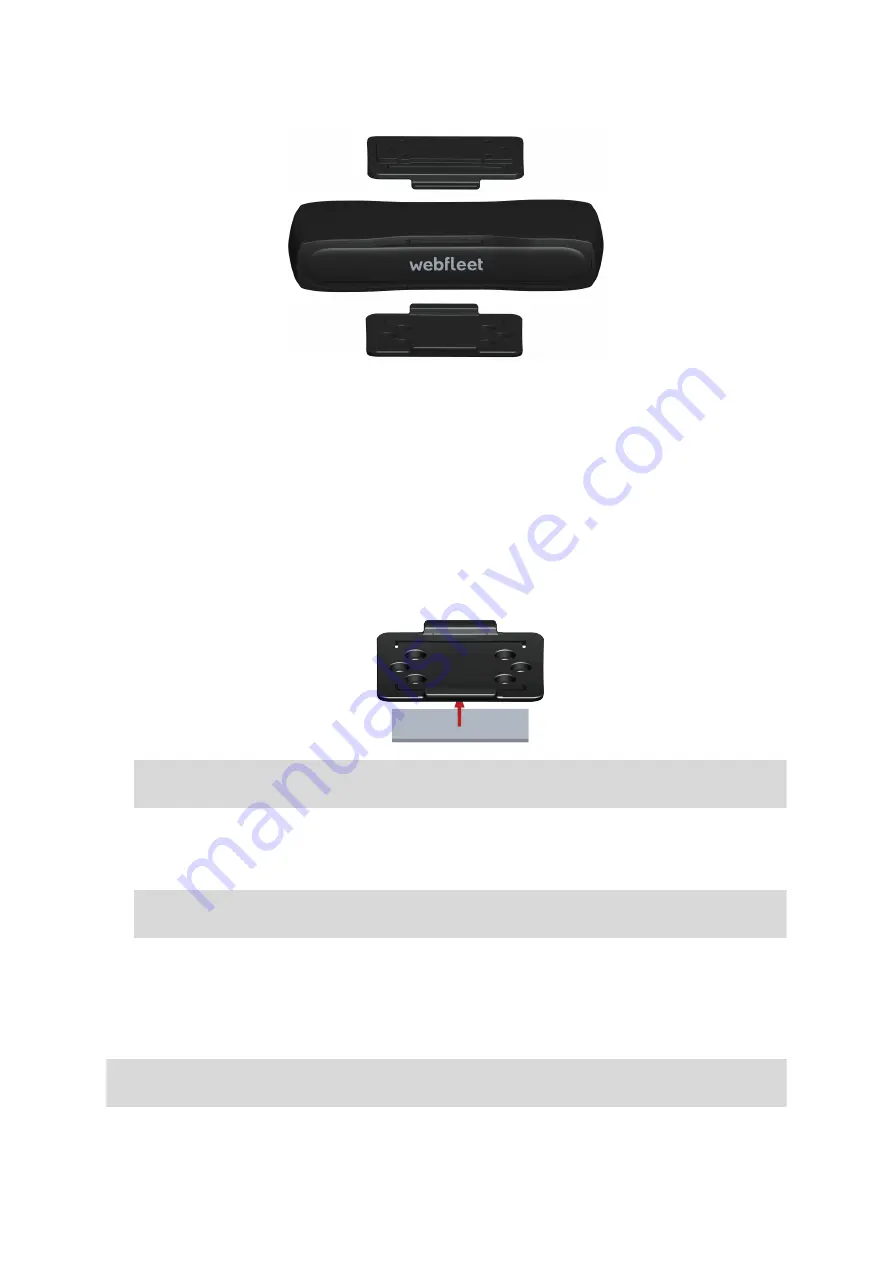
You can attach the holder to the top or to the bottom side of the LINK 710.
Attaching the holder using the adhesive strip
You can use the adhesive strip to fix the LINK 710 to your vehicle.
Follow the safety
instructions in this document
.
1. Choose a flat surface for accurate positioning of the unit.
Remember, when the LINK 710 is in the holder, it must not be obstructed by metal
objects.
2. Clean the surface with the supplied cleaning tissue, so that the surface is oil free,
dry and clean.
3. Remove the protective film from one side of the strip.
4. Stick the strip to the bottom side of the holder as shown below.
Important
: Use the strip only in combination with the holder. Do NOT place the
strip on the serial number sticker of the device.
5. Remove the protective film from the other side of the strip.
6. Place the holder with the adhesive strip on the prepared surface. Press it gently
for a few seconds until it sticks.
Note
: The full strength of the strip will be reached after approximately 72 hours
depending on the temperature.
7. Insert the LINK 710 into the holder. Press gently until it clicks into place.
Attaching the holder using self-tapping screws
You can use two self-tapping screws to fix the holder to your vehicle.
Please refer to the list of what's in the box, to check that the self-tapping screws
(3.5 x 16 mm, 1/7 x 5/8 inches) are included in your product package.
1. Choose a flat surface for the LINK 710.
16
Содержание LINK 710
Страница 1: ...LINK 710 Installation Guide...
















































