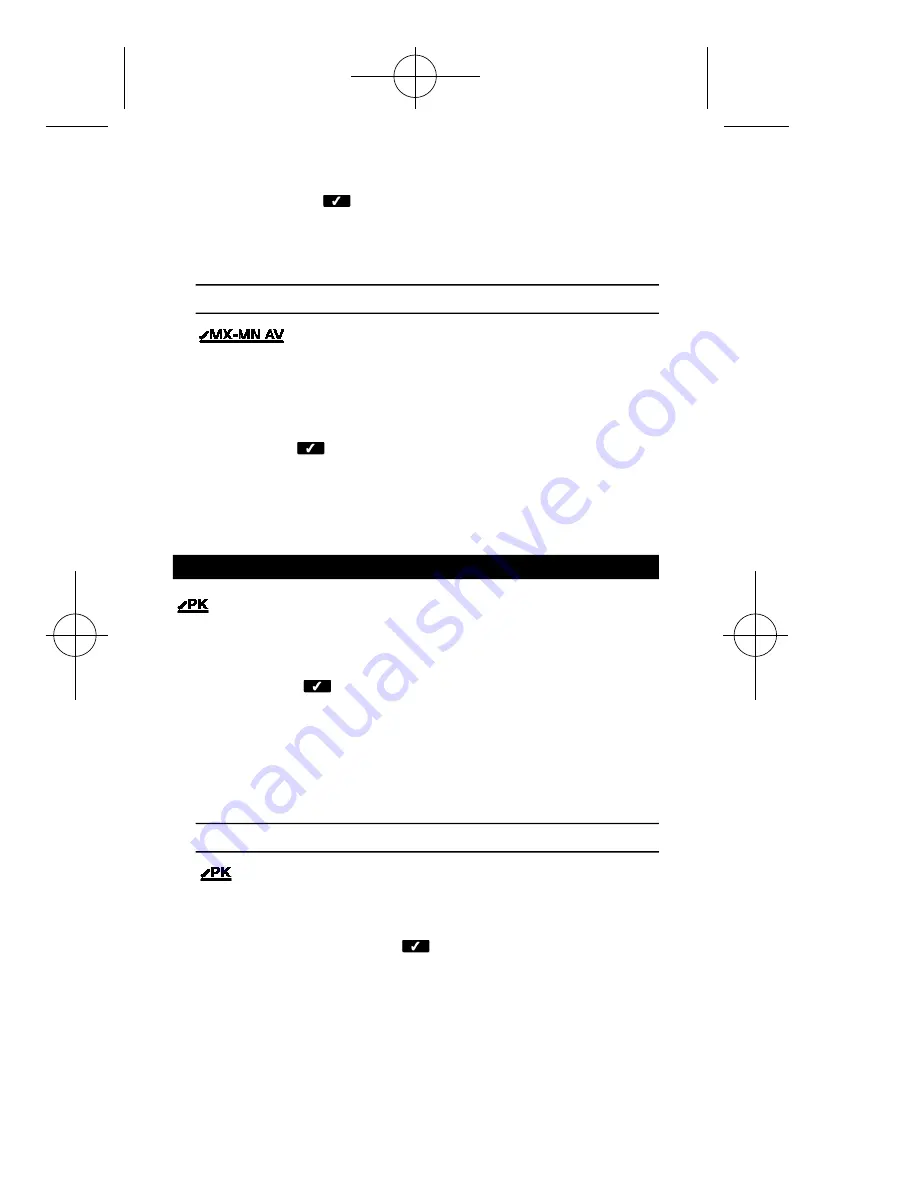
reading while recording min and max values. Each new recording is indicated with
a beep tone. Press
to sequentially see max (MX displayed), min (MN
displayed), max - min (MX-MN displayed), average (AV displayed) and current
values (MX MN AV displayed). To reset the recording, desactivate and reactivate
the MX-MN AV function. Auto-power-down is desactivated with MX-MN AV.
F • Mesure Auto Min/Max
(MX-MN AV)
Disponible pour toutes les fonctions de mesure. Mesure et
affiche les valeurs courantes tout en enregistrant les valeurs
maximales, minimales et moyennes d’entrées positives et négatives.Choisissez
une fonction de mesure et appliquez un signal d’entrée avant d’activer MX-MN AV.
L’appareil continue à afficher les valeurs courantes et enregistre les valeurs
minimales et maximales. Chaque nouvel enregistrement est confirmé par un bip
sonore. Pressez
pour afficher séquentiellement les valeurs maximales (MX
affiché), les valeurs minimales (MN affiché) les valeurs max - min (MX-MN
affiché), les valeurs moyennes, (AV affiché) et les valeurs courantes (MX MN AV
affiché). Désactivez et réactivez la fonction MX-MN AV pour enregistrer de
nouvelles valeurs. La coupure automatiques est désactivée avec MX-MN AV.
PEAK HOLD (PK)
Works with AC and DC current and voltage and records inputs as
short as 1ms. Select measurement function and apply input to
meter before activating PK. Measurement of positive peak values begins
immediately. To measure peak negative values (MIN), move cursor to MX-
MN AV and press
so MN appears. Measurement of peak negative
values begins immediately. Two tones indicate a new value has been
recorded. Press the second function button to reset Peak Hold to accept
new peak readings. Auto-power-down is desactivated with PK.
Note:
Peak Hold measurement locks the current range. See Range Lock
(RNG) to change range.
D •
Spitzenwertspeicher (PK)
Steht für AC und DC Strom- und Spannungsmessungen zur Verfügung
und speichert Signale bis zu 1ms. Meßfunktion wählen und Eingang
anlegen bevor Sie PK aktivieren. Damit beginnt die Speicherung von positiven
Spitzenwerten. Um negative Spitzenwerte zu speichern, Menü aktivieren und
Cursor nach MX-MN AV bringen.
Taste drücken bis MN angezeigt wird.
Damit werden negative Werte gespeichert. Ein doppelter Biepton befestigt die
Speicherung eines neuen Wertes. Die zweite Funktionstaste drücken um Speicher
zu löschen und mit der Speicherung neuer Werte zu beginnen. Automatische
Abschaltung steht mit aktiver PK Funktion nicht zur Verfügung.
A n m e r k u n g :
Spitzenwertspeicherung blokiert den anstehenden Bereich. Siehe
Bereichssperre (RNG) um einen anderen Bereich zu wählen.
– 26 –
2020/30.Man.3x5,25/XPr 19/06/97 14:36 Page 28















































