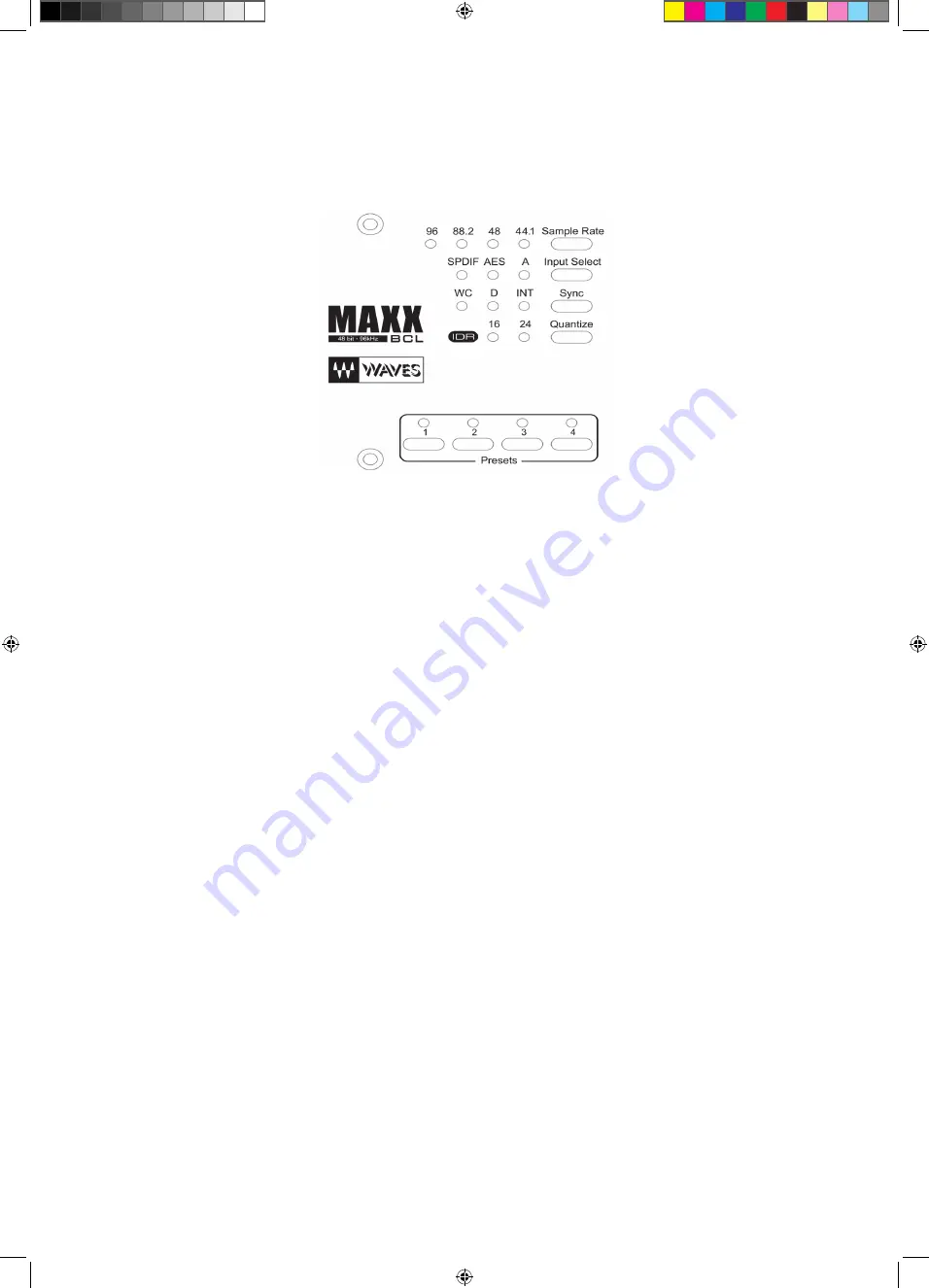
18
Controls & Displays
Front Panel Controls
Sample Rate:
Select / Display the MaxxBCL sampling rate. MaxxBCL sup-
ports operating sample rates up to 96kHz. You can only change the signal
sample rate when the MaxxBCL’s Sync mode is set to Internal. At the other
settings the MaxxBCL locks to the digital stream or external Word Clock
source. The MaxxBCL will automatically detect and display the sample rate
for all other Sync modes.
Options: 44.1kHz, 48kHz, 88.2kHz, 96kHz.
Input Selector:
Select / Display currently active MaxxBCL input. Push the Input Select button
to toggle through the selection according to the type of audio input signal
you are using.
Options: A=Analog, SPDIF=S/PDIF (RCA / Optical)*, AES = AES (XLR).
* See section 2.2 in this manual
Sync:
Select / Display the synchronization source for MaxxBCL. Push on the
Sync button to select sync source. The Internal (INT) setting uses MaxxBCL’s
internal clock. Digital (D) synchronizes with the digital input signal (AES/EBU or
SPDIF). Word Clock (WC) syncs to an external word clock source connected
to MaxxBCL’s Wordclock BNC input located on the rear panel.
Options: INT = Internal, D = Digital S/PDIF (RCA) or AES (XLR), WC = External
word clock synchronization.
Quantize:
Selects and displays the MaxxBCL re-quantization wordlength.
Push the Quantize button to set the output bit depth at 16 or 24 bits digital.
This function is not related to the input bit-depth).
Options: 16/24-bit.
maxxBclManualFinal.indd 20
4/19/05 6:25:03 AM






























