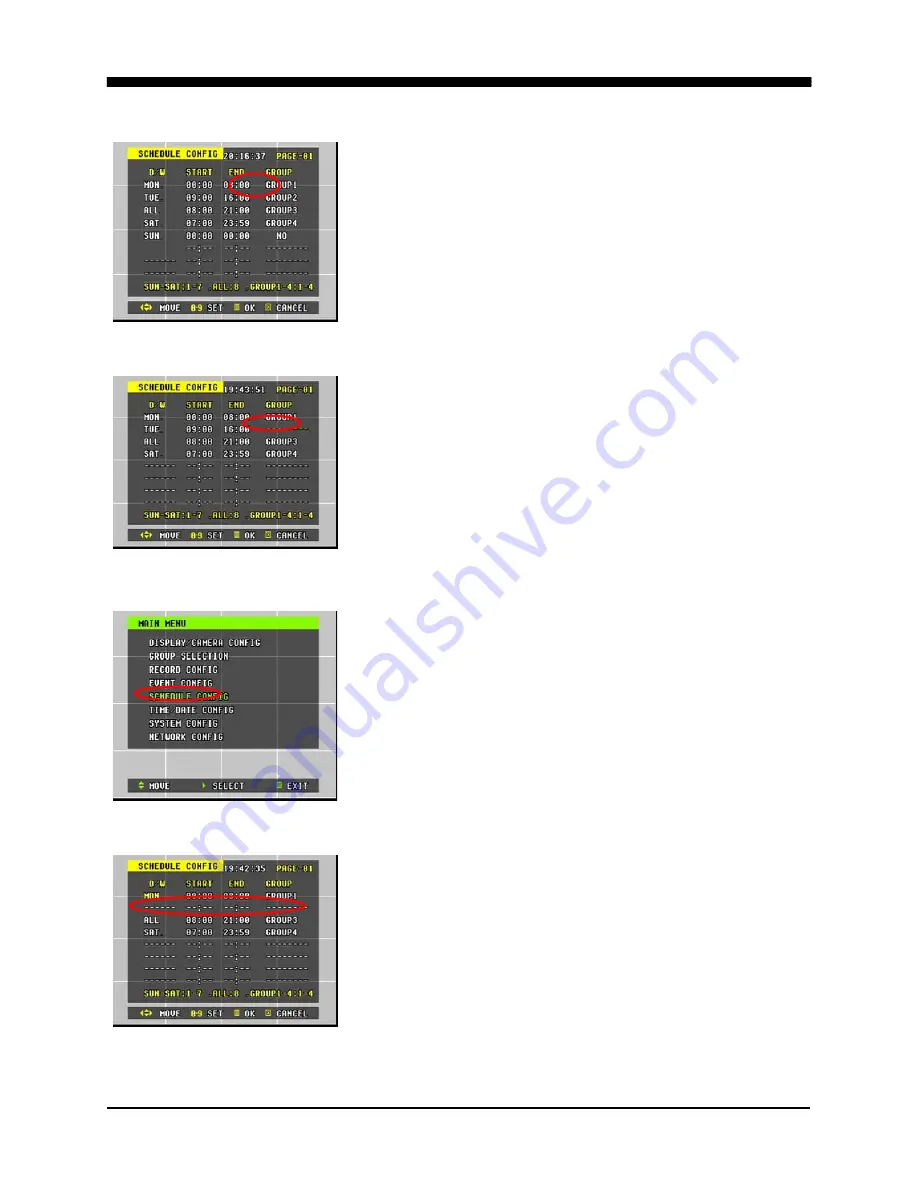
WAVELET DIGITAL VIDEO RECORDER
63
Example B
Highlight the group of the schedule entry that
needs to be deleted.
Press the numeric button 6 to change the group to
dotted bar.
Press the Menu button to save and exit to the
main menu screen.
Press the right directional button to access the
schedule setup once more, and the selected entry
will be deleted from the schedule.
Содержание 16-ch Digital Video Recorder
Страница 1: ...WAVELET DIGITAL VIDEO RECORDER 0...
Страница 21: ...WAVELET DIGITAL VIDEO RECORDER 20 5 P T Z CAMERA CONNECTION...
Страница 30: ...WAVELET DIGITAL VIDEO RECORDER 29 Live view sequence of 16 ch DVR...
Страница 77: ...WAVELET DIGITAL VIDEO RECORDER 76 The three ports are added as shown...
Страница 92: ...WAVELET DIGITAL VIDEO RECORDER 91 2 DVR WEB CLIENT 1 2 3 4 5 6 7 8 9 10 11 12 13 16 15 17 14 18...
Страница 124: ...WAVELET DIGITAL VIDEO RECORDER 123 19 POWER Terminates and exits from the CMS...
Страница 147: ...WAVELET DIGITAL VIDEO RECORDER 146...
Страница 152: ...WAVELET DIGITAL VIDEO RECORDER 151 Notes...






























