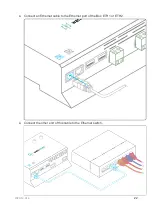2020-12-V1.3
33
● If the equipment does not have an IP address, assign one to it, 192.168.1.1 for the
first device, then 192.168.1.2 for the second device, 192.168.1.3 for the third
device, and so on.
● Write down the IP address and BACnet port, the brand, and model of the
equipment, and any other identifying information. This information will be required
to configure the installation and to retrieve data.
The equipment communicates in LON FT10
To connect the equipment
● Make sure to have an Echelon U60 FT DIN USB Gateway.
Содержание BOX
Страница 1: ...BOX InstallationGuide UniversalBuilding Connector 2020 12 V1 3 Made in France...
Страница 15: ...2020 12 V1 3 14 Connect the other end of the cable to the IP 852 server on the LON network...
Страница 17: ...2020 12 V1 3 16 In case of LON FT10 network Connection Make sure to have a USB Echelon U60 FT DIN gateway...
Страница 26: ...2020 12 V1 3 25...
Страница 28: ...2020 12 V1 3 27 Serial wire the network or each of the 2 networks...
Страница 37: ...2020 12 V1 3 36 Connect the other end of the cable to the IP 852 server of the LON network...