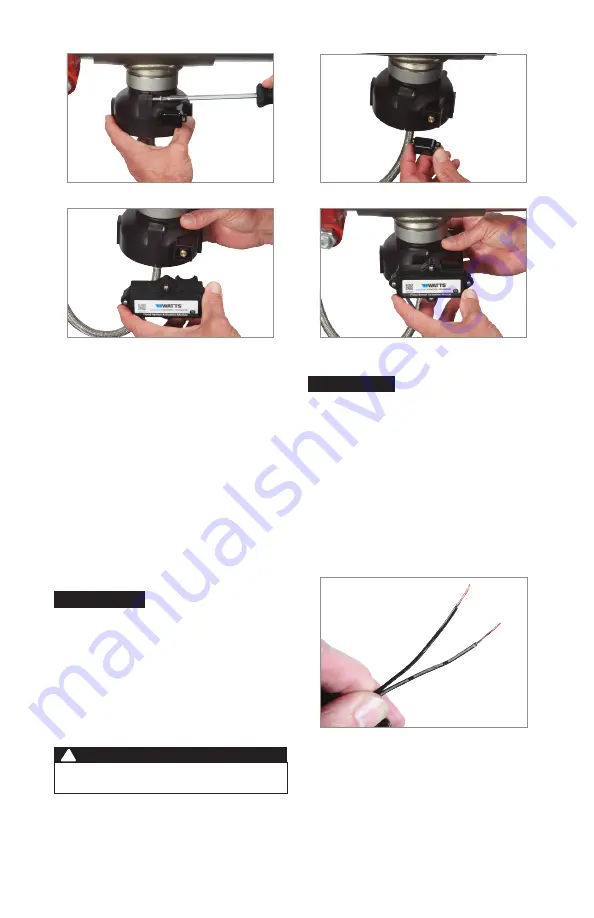
3
3. Insert the bolts and tighten.
4. Remove the dust cover from the sensor.
5. Press the activation module onto the sensor.
6. Check that the module is fully seated to seal the O-ring
and to make electrical contact.
Retain the dust cover to protect the flood sensor when the
activation module needs to be removed or replaced.
NOTICE
Attach the Activation Module Cable to the BMS Controller
The 4-conductor activation module cable should be attached to the BMS controller to transmit a nor-
mally open contact signal and provide power to the activation module. The contact signal closes
when a discharge is detected. Follow the procedures below to connect the cable, ground wire, and
power adapter (optional) to the controller. (See the wiring diagram for visual reference.)
To connect the cable to the controller
1. Use the wire stripper to cut away enough insulation to
expose 1 to 2 inches of the conductor wires.
2. Insert the white and green wires into the input terminal.
Either the BMS power source (ranging from 12V to 24V)
or the 24V DC power adapter provided can be used. With
each power source, an earth ground connection is required.
If using the optional power adapter, skip to the next set of
instructions. Be sure to use the ground wire provided if there
is no other earth ground on the BMS controller.
NOTICE
To use the optional 24V DC power adapter
Distinguish the positive wire from the negative one. The
positive wire has white stripes and must be inserted into the
power terminal; the negative wire, into the ground terminal.
1. Connect the positive power adapter wire (black with white
stripe) to the red wire of the activation module cable and
insert the wires into the power terminal.
2. Connect the negative power adapter wire (black with no
stripe) to both the black wire of the activation module
cable and the ground wire (if needed) then insert the
wires into the ground terminal.
3. Plug the power adapter into a 120VAC, 60Hz, GFI-
protected electrical outlet.
The flood sensor LED is steady green when the unit is ready.
The earth ground must be connected to the BMS controller
before the flood sensor is put in operation.
WARNING
!
3. Insert the red wire in the power terminal. (A power source
ranging from 12V to 24V is required.)
4. Insert the black wire in the ground terminal.












