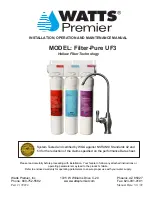Locate blue tube in the Filter-Pure Box. To assemble, place the brass
nut on the tube first, then the sleeve (small tapered end of sleeve must
point to the end of tube) and then insert the plastic insert all the way
into the end of the tube. (See Picture)
Blue Tube Connection
Step 14
Step 15
Step 16
Attach the open end of the blue tube into the right side of the system
by pushing it into the quick connect elbow fitting (above Purple UF
Membrane filter).
Insert the assembled blue tube into the end of the faucet shank until
it stops.
Slide brass nut and plastic sleeve down until you can thread
nut onto the faucet shank. Use a wrench to securely tighten the brass
nut.
Turn on water supply at angle stop and open the Adapt-a-Valve. Turn faucet handle to the
open position to start the flow of water through the unit. Run 3 gallons of water through
the unit in order to flush out the normal black carbon fines (it will “sputter” until the air is
purged out) from the unit. Initially, the water may appear cloudy which is due to tiny air
bubbles and it will clear up shortly. Close the faucet when finished.
Congratulations!
You have completed the installation of new your Filter-Pure system.
Please Follow the Startup Instructions.
(Check frequently over the next 24 hours to ensure no leaks are present)
Step 20
Step 21
Mounting System Under Sink
Check for leaks. If you have any leaks, shut off the water supply to your system, tighten
any fittings / housings and restart unit.
System Start Up
Locate an area best fitted for mounting the system. Allow approximately 2” (5cm) clearance
between the bottom of the filter housing and the floor of the sink cabinet.
Using the mounting holes on the bracket, mark the location for the mounting screws on
the cabinet wall under the sink.
Screw the (2) self tapping screws into the wall at the marked location.
Hang the module on the screws using the mounting holes in the bracket.
Step 17
Step 18
Step 19
8