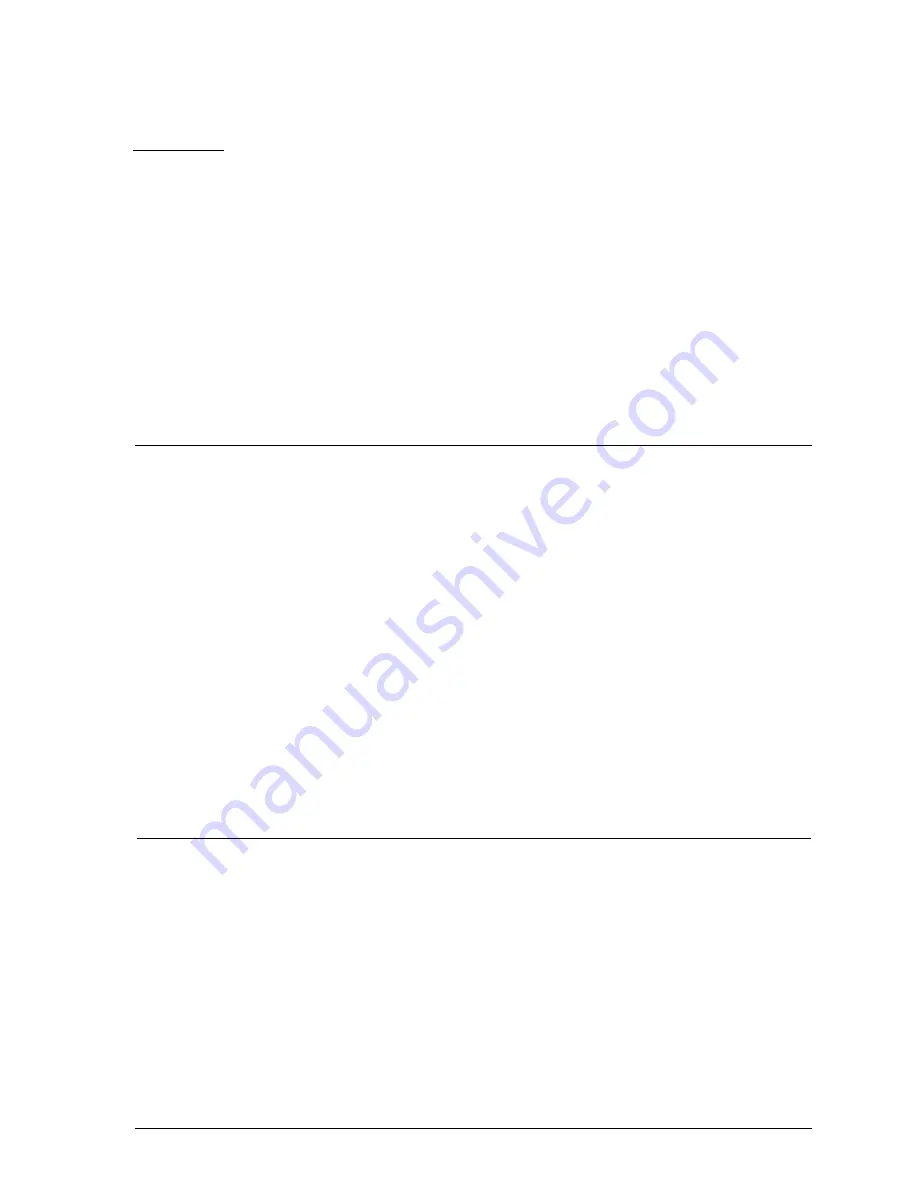
Install Guide
1
WatchGuard Firebox
System
Install Guide
The WatchGuard Firebox System is an interdependent system of software. The
hardware elements of the Firebox system are:
• Firebox–a security appliance for implementing security policies and
protection.
• Management Station–the computer that administers the Firebox. This
computer runs the Control Center software, which provides access to
WatchGuard Firebox System applications and displays a real-time monitor of
traffic through the firewall, connection status, tunnel status, and recent log
activity.
• Event Processor–the computer that receives and stores log messages and
issues notifications. (The Management Station can also serve as the Event
Processor.)
This guide walks you through the installation process step-by-step to ensure a
smooth and easy installation.
Selecting Computers
One of the first tasks before installation is determining which computers to use for
different functions in the security system:
• Choose the computer to use for the Management Station.
The Management Station operating system platform must be Windows 98,
Windows NT, or Windows 2000. (For more information on system
requirements, see the next page.)
• Choose the computer to use for the primary event processor, also known as the
log host (can be the same one as the Management Station). You can set up
multiple event processors for redundancy.


































