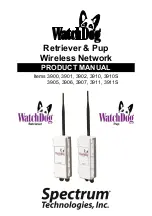8
Get your wireless network running in the following nine steps.
Use the
My Network Library
planning tool inside (p. 33) to
plan the configuration and layout of your Pups
(
recommended
)
Find a tutorial video online at www.specmeters.com/videos/
GETTING STARTED
Power-up
Retriever
Retriever
should be in
Setup mode
(flashing
amber)
Connect its
antenna
Put batteries in
Pups
They will join the
Retriever’s network
(3 green flashes)
Open launch
software or
power up
DataScout
RPLU program
loaded on USB flash
drive or on Spectrum
website
Configure
units
Use RPLU or
SpecConnect
Save to
Retriever
Save settings from
RPLU or Spec-
Connect
Deploy
Retriever
Place in a position to
achieve line-of-sight
communication to
nearest Pups
Deploy
Pups
Check signal
strength (2-
second press)
at their desired
locations.
Adjust as
necessary
Change to
Active mode
Return to Retriever
and switch mode (2-
second press)
pg. 9
pg. 9
pg. 10
pg. 10-17
pg. 10-17
pg. 21
pg. 22
pg. 21-22
Connect to PC
or DataScout
Use USB cable
and PC port on
Retriever
pg. 10
Содержание 3900
Страница 29: ...29 Figure 15 Sample report options screen...