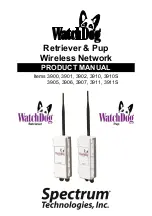10
A Pup can be configured by connecting directly to a PC, a USB
flash drive, or the SpecConnect web portal. The flash drive is
used when adding a Pup to a previously configured system that
is already in the field.
Configuration via Direct Connection to Retriever
If the Retriever is not in Setup mode (amber light flashing
continuously), hold the button for 2 seconds (see
Retriever/Pup
Operation
, pg. 18). Connect the Retriever to a Windows
computer using the USB to 3.5mm stereo plug cable (item
3661U, included). Open the RPLU program using the desktop
icon.
1. Upon start-up, the RPLU will automatically recognize any
COM ports on your computer. If the Retriever doesn’t
automatically connect, select the COM port of the USB serial
cable and click the “Connect” button to establish communication
to the Retriever. If the list includes more than one COM port, you
can check in your computer’s Device Manager or simply go
through them one by one.
2. From the Retriever Settings screen (fig. 2), set the Retriever
parameters. The Retriever’s name is entered in the text box.
The logging interval is selected from the dropdown menu.
Entering latitude and longitude is optional. These can be entered
in decimal or Degree/Minute/Second format.
CONFIGURATION
Figure 2. Retriever Settings Screen
Содержание 3900
Страница 29: ...29 Figure 15 Sample report options screen...