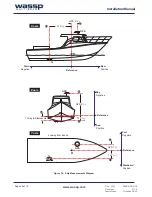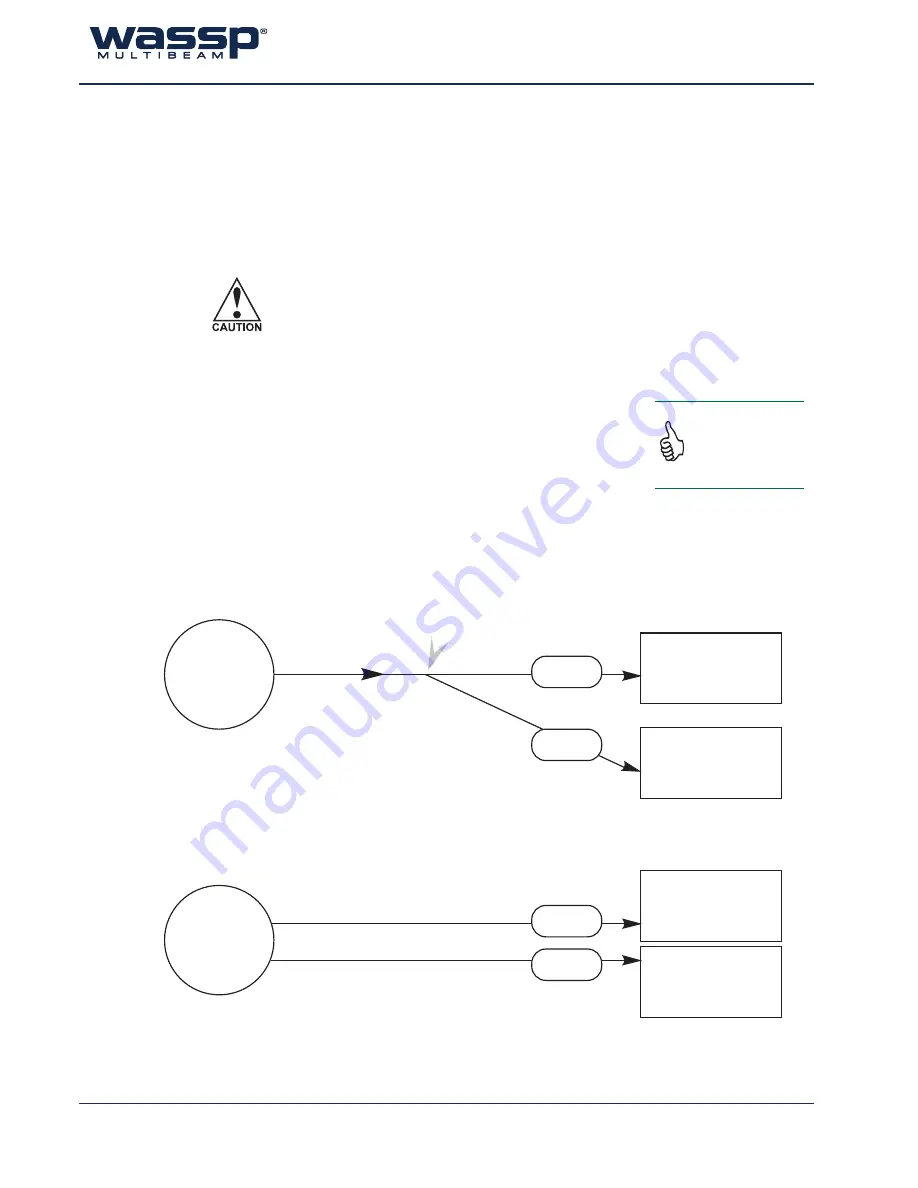
Doc. P/N:
WSP-009-005
Version: V1.5
Issue Date:
October 2013
www.wassp.com
Page 32 of 73
Installation Manual
9. Hydrographic Software Integration
9.1 HYPACK® Integration
With WASSP / HYPACK
®
integration, the WMB-3250 acts as a realtime data acquisition system
and sends raw angles and depths to HYPACK
®
along with timestamped position and attitude
data. The two systems use the GPS ZDA sentence to remain synchronised. No information is
sent until time sync with GPS time is established by WASSP.
9.1.1 Configuration
9.1.1.1 Computer
HYPACK
®
needs to be installed on a separate PC. Check with HYPACK
®
for
the specifications required for this unit.It is important to ensure the computer
has a low latency RS232 serial port for syncing the two systems.
9.1.1.2 Serial
Choose a device to use for time synchronisation. This device must output
NMEA or RS232 serial ZDA. Use duplication, a ‘y cable’ or a low latency splitter (<1ms) to send
this information to both WASSP Processor and HYPACK
®
computer. It is normal to also send
position and speed information from this same device along with ZDA. See “8. Sensors” on
page 27 for NMEA 0183 devices.
GPS
WASSP PC
Serial Port
Opto
Opto
Hypack PC
Serial Port
ZDA, GGA. VTG
ZDA, GGA. VTG
ZDA, GGA. VTG
y / splitter
GPS
WASSP PC
Serial Port
Opto
Opto
Hypack PC
Serial Port
OR
If output from the GPS is RS232 or the PC has optical isolation on the COM port, then the
Optoisolators (Opto) are not required.
ZDA should be
configured to output at
1Hz. There should only
be one ZDA source
NB: For WMB-3250 to output data to HYPACK
®
, the HYPACK
®
protocol
output will need to be enabled on your WASSP Dongle.
Talk to your distributor for more information.