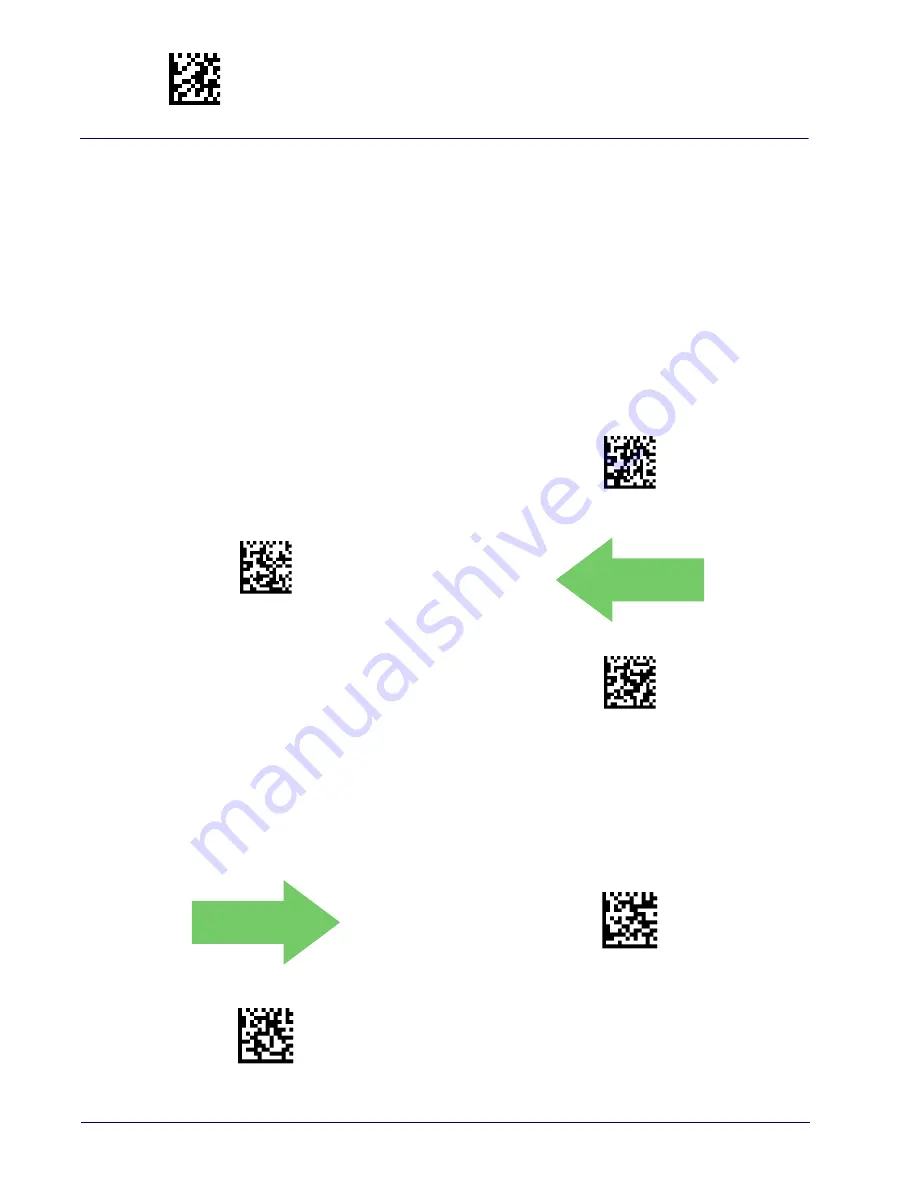
Enter/Exit Programming Mode
GS1-128
118
WDI4600
GS1-128
The following options apply to the GS1-128 symbology. (Also known as USS-128, GS1-128,
GTIN-128, UCC-128, EAN-128.)
GS1-128 Enable
This option enables/disables the ability of the reader to translate GS1-128 labels to the GS1-128
data format. Options are:
•
Transmit GS1-128 labels in Code 128 data format.
•
Transmit GS1-128 labels in GS1-128 data format.
•
Do not transmit GS1-128 labels.
$CU8EN00CR)
GS1-128 = Transmit in Code 128 data format
$CU8EN01CR)
GS1-128 = Transmit in GS1-128 data format
DEFAULT
$CU8EN02CR)
GS1-128 = Do not transmit GS1-128 labels
GS1-128 2D Component
This feature enables/disables a requirement that a 2D label component be decoded when a base
label of this symbology is decoded.
DEFAULT
$CU82D00(CR)
GS1-128 2D Component = Disable
$CU82D01(CR)
GS1-128 2D Component = Enable
Содержание WDI4600
Страница 1: ...WDI4600 1D 2D Digital Scanner USB Product Reference Guide...
Страница 10: ...viii WDI4600 NOTES...
Страница 14: ...Introduction Programming the Reader 4 WDI4600 NOTES...
Страница 24: ...Setup Customizing Configuration Settings 14 WDI4600 NOTES...
Страница 28: ...Enter Exit Programming Mode Global Interface Features 18 WDI4600 NOTES...
Страница 212: ...Postal Code Selection 202 WDI4600 NOTES...
Страница 266: ...Standard Defaults 256 WDI4600 NOTES...
Страница 268: ...Sample Barcodes 258 WDI4600 Sample Barcodes continued Code 32 Codabar 13579 Code 93 Code 11 123456789...
Страница 272: ...Keypad 262 WDI4600 A B C D E F...
Страница 282: ...Scancode Tables 272 WDI4600 NOTES...
Страница 284: ...Wasp Barcode Technologies 1400 10th Street Plano Texas USA 75074 www waspbarcode com 820033790 Rev C December 2013...
















































