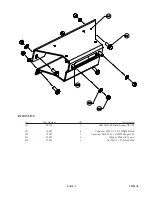PAGE 4
90925A0
INSTALLATION
1. Remove the plastic grill from the center of
the bumper using a torx bit driver. Remove
the bolts from the bottom of the bumper as
shown in figure 1.
2. On the back side of the bumper remove the
top two mounting bolts so the bumper can be
removed from the vehicle.
3. Install the winch mount bracket to the ve-
hicle using the M10 bolts, washers, and lock
nuts supplied in the hardware kit. Before
you tighten, slide the bracket upwards before
tightening the hardware.
Note: If you are installing a plow mount at
the same time as the winch mount, leave the
bottom to fasteners out at this time.
Figure 2
Figure 3
Figure 1
Remove top bumper
mount hardware