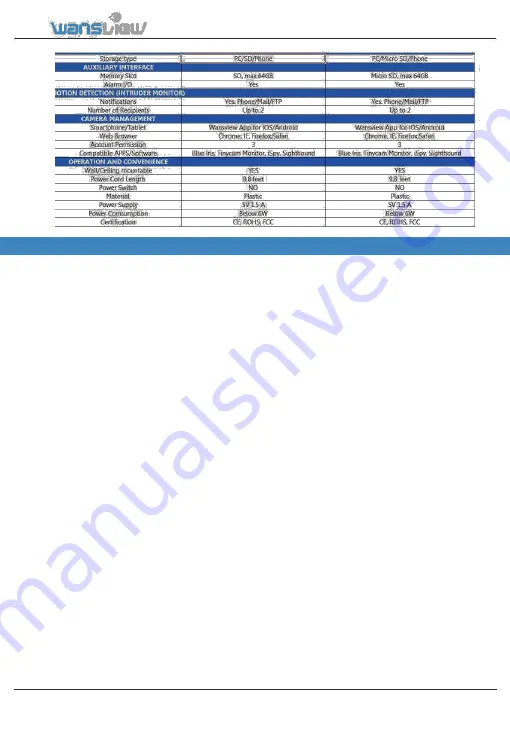
1.5 System Requirements
•An iOS mobile device or
•An Android mobile device or
•A Windows PC/MAC.
•An email address for receiving alert notifications
•A 2.4 Ghz Wi-Fi network (name and password) and high speed Internet connection
(DSL, Cable, FIOS) with a minimum 1 Mbit/sec upload speed.
Before installation please check your internet speed. Get your Wi-Fi username and password and if
they contain the special characters “&” and ‘, please remove them before set-up (change password).
Set WPA2-PSK Encryption, channel 6 and check if the DHCP switch is on. Follow this link to
learn how to access your router:
www.wikihow.com/Access-a-Router.
Position your camera in 50ft/15m distance from the router and close to an DC Plug. The included power
cord is 8 ft long. If you need a longer power cord please contact us to get advice. Users can extend Wi-Fi
signal with Wi-Fi extenders and get a longer power cord, if needed. Check the quality of the video before
final mounting. In indoor installations, the range might be less if metal objects or thick walls and ceilings
are between the camera and the router. Quality is affected also by the number of devices connected to the
network and by interferences from other networks/devices.
If video
.
quality isnotgood,weadvise to positionthecameracloserto the router or reduce resolution and the
frame rate (fps).
Users can place indoor cameras in protected outdoor areas (such as a covered porch) as long as it
remains dry and within its operating temperature range of -10 to 50 degrees C. The camera is not
waterproof and any exposure to moisture and/or temperatures outside the operating range will
void our one-year limited warranty. Users can guard outdoors by placing the camera behind a
window, making sure to disable IR Leds and open the outdoor lights.
The Wansview Camera is a P2P camera as long as the camera is connected to the internet. Users
can view the camera from smartphones/tablets or PC, wherever they are using cellular data or
Wi-Fi connections. If users don’t want to use the internet to access the camera, and choose to
access only in their own private network/LAN, we can supply a tool which can disable P2P and
DDNS functionalities. Please contact our customer service.
www.wansview.com
9










































