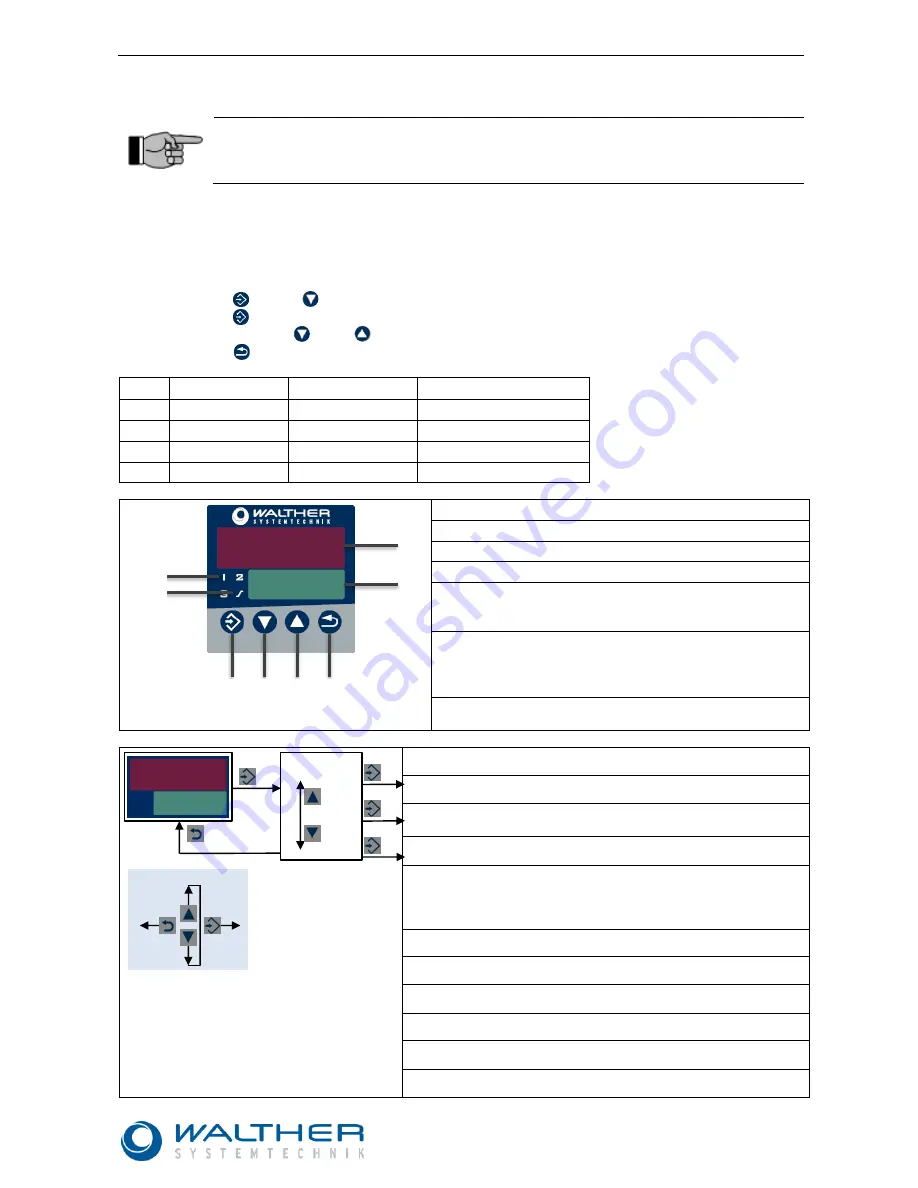
Rev. 1.0
WALTHER Temperature Controller Bundle WTRB-x-x
Page 26 of 42
Walther Systemtechnik GmbH
– D 76726 Germersheim
Telefon: +49 (0)7274-7022-0 Telefax: +49 (0)7274-7022-91
http://www.walther-2000.de
7 Advanced Settings
IMPORTANT NOTE!
Only make changes in the
“Advanced Settings“ if the standard factory settings do not produce
satisfactory controlling results. As a rule, changes in the
“Advanced Settings” should only be
made by trained and qualified technicians with experience in control technology.
7.1 Concept of Levels
Locking of Levels
(the factory settings only allow access to the operating level)
1. Press (A)
and (B)
at the same time (>5 s)
2. Press (A)
(display is blinking)
3. Enter code with (B)
or (C)
4. Press (D)
for returning to normal display
Code Operator level
Parameter level
Configuration level
0
Free
Free
Free
1
Free
Free
Locked
2
Free
Locked
Locked
3
Locked
Locked
Locked
(H) Programming / one level lower
(I) Decrease value / previous parameter
(J) Increase value / next parameter
(K) Function key / leave level
(L) Red 7-segment-display (factory set: actual value);
four digits, configurable decimal place (automatic
adjustment when display capacity is reached)
(M) Green 7-segment-display (factory set: desired
value);
four digits, configurable decimal place; also show-
ing level and parameter symbols
(N) LED 1 ... 3: switch position binary output (LED
lights up = outlet active)
(1) Changing from
normal display
into levels
(2) Changing between levels
(3) Change within
operator level
(desired values, process val-
ues, timer value and times)
(4) Change to
parameter level
(control parameters)
(5) Change to
configuration level
(analog input, controller,
ramp function, limit value monitoring, timer, outputs, binary
functions, display and operation, interface)
(6) Return to normal display
(10)
Navigation principle
:
(11)
– one level lower
(12)
– next parameter / increase value
(13)
– previous parameter / decrease value
(14)
– go one level back
24.98
54.32
(2)
(1)
(3)
(4)
(5)
(6)
OPr
PArA
ConF
>2s
(11)
(14)
(12)
(13)
(10)
If you do not press a button for 10 [s] (fac-
tory set), the device returns to normal dis-
play. This duration can be configured.
.
69.5
70
(A)
(B)
(C)
(D)
(H)
(G)
(E)
(F)
















































