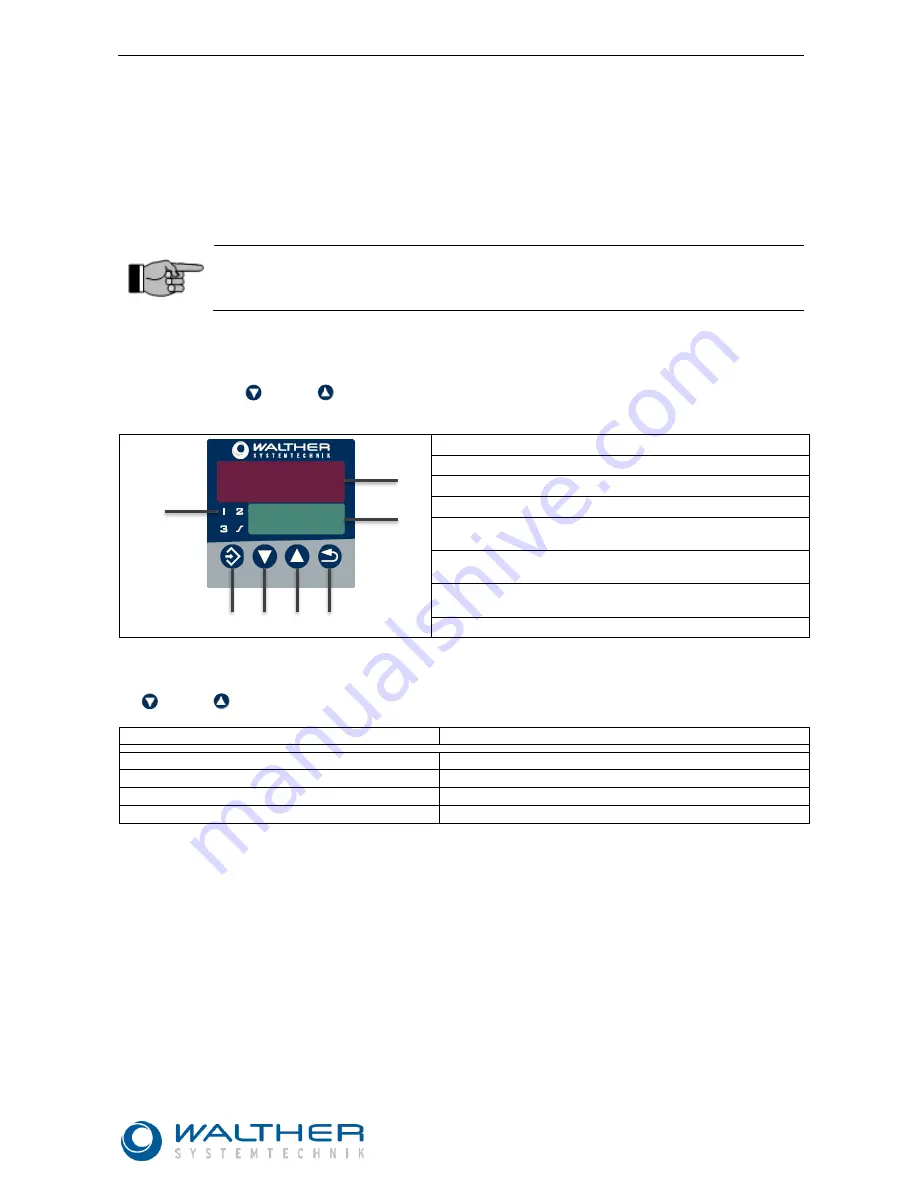
Rev. 1.0
WALTHER Temperature Controller Bundle WTRB-x-x
Page 14 of 42
Walther Systemtechnik GmbH
– D 76726 Germersheim
Telefon: +49 (0)7274-7022-0 Telefax: +49 (0)7274-7022-91
http://www.walther-2000.de
5.3 Operation
The Walther Systemtechnik Temperature Controllers come with a
standard configuration
which will only allow
changes in the preset temperature (
SP1
). The parameters of the analog input were pre-configured for a PT100
2-wire resistance thermometer. Please refer to chapter 5.3.2 for the pre-settings of the limit monitoring.
Table 5
in section 7.4 provides an overview of the parameters of the standard configuration.
The controller parameters of the PID controller were pre-configured for the classic use with 24 [VDC]-heating
elements of
Walther Systemtechnik GmbH
.
IMPORTANT
If you are not satisfied with the control performance when using a heating element with the
pre-configured control parameters, you should change/adapt the PID control parameters.
Please refer to chapter 7 “Advanced Settings“ and 8.2 “Self-Optimization “.
5.3.1 Display and Operating Elements in the Standard Configuration
Use the buttons (B)
and (C)
for decreasing or increasing the desired temperature. The system will auto-
matically accept and apply the set value.
(A) Change in level
(B) Decrease set value / previous parameter
(C) Increase set value / next parameter
(D) Function key / leave level
(E) Red 7-segment-display:
actual value
(F) Green 7-segment-display:
set value
(G) LED 1 ... 3: switch position for binary output (LED
lights up = output active)
Figure 4:
Display and operating elements of the WTR-x-x.
When changing into the operating level
OPr,
you can switch between the following parameters with the buttons
(B)
and (C)
:
Symbol
Description
SP 1
Set value 1 (editable)
SP 2
Set value 2 (not used)
InP 1
Measured value at analog input resistance thermometer
Y
Current output level (0-100 [%])
Table 4:
Available parameters in the operator level
OPr
69.5
70
(A)
(B)
(C)
(D)
(G)
(E)
(F)















































