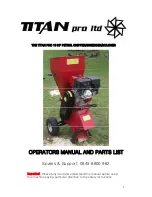BXC34 / BXC34 Bundle
Wood Chipper
Troubleshooting
45
10. Troubleshooting
WARNING!
Before troubleshooting, read and understand the
Service and Maintenance Safety on page 33
.
Set the machine to a safe condition.
The following table lists some of the problems that you may
encounter and provides possible causes and solutions.
If you encounter a problem that is difficult to solve, even after
reading this information, please contact your local dealer, the
distributor, or Wallenstein Equipment. Before you call, please
have the serial number for your product handy.
To find the serial number on your machine, see
.
For engine troubleshooting, see the engine manufacturer's
manual.
Problem
Cause
Solution
Rotor does not
turn.
The discharge chute is obstructed.
Clear debris from the discharge chute.
The rotor is jammed.
Clear the jam. For instructions, see
The drive belt is loose.
Set the drive belt tension. For instructions, see
.
The clutch brake spring is broken.
Remove the drive-belt shield and inspect the spring.
The drive belt is broken.
Replace the drive belt. For instructions, see
Material is moving
in too slowly.
The engine or rotor speed is too slow.
Set the engine throttle to increase the rotor's rpm. See
The knives are not sharp or the clearance
is incorrect.
Check the rotor and ledger knives. Rotate, sharpen, or replace the knives, as
required. See
The rotor knife angle is incorrect.
Sharpen the rotor knives to the specified 45° angle and check that knives are
installed correctly. See
The mulch collector bag is full.
Empty the mulch collector bag. For instructions, see
.
The discharge chute is obstructed.
Clear all debris from the discharge chute.
Unusual machine
vibration while
operating.
The ledger knife is broken or missing.
Inspect the ledger knife. Replace the ledger knife if it is damaged or missing.
The rotor may be bent.
Check the rotor rotation to see if there is wobble. If the rotor wobbles, contact
your local dealer or distributor to replace the rotor.
Machine requires
excessive power
or stalls.
The discharge chute is obstructed.
Clear all debris from the discharge chute.
The clutch is being engaged too quickly.
Move the clutch handle to the rotate position slowly. Make sure that the rotor
housing and feed hopper are clear before starting the machine.
The mulch collector bag is full.
Empty the mulch collector bag. For instructions, see
.
Too much material is being put into the
feed hopper.
Place smaller amounts of material in the feed hopper.
Material is being put into the feed hopper
too quickly.
Place large material into the feed hopper slowly.
The rotor is jammed.
Clear the jam. For instructions, see
The ledger knife clearance is incorrect.
Use a ledger-knife clearance gauge to set the correct space. For instructions,
.
The knives are not sharp.
Rotate, sharpen, or replace the knives, as required. For instructions, see
There is a problem with the engine.
See the engine manufacturer's manual.
Noisy drive belt
or drive belt
premature wear.
The drive belt is loose or worn.
Inspect drive the drive belt. Adjust the tension or replace the drive belt, as
required. For instructions, see
An incorrect replacement belt was
installed.
Replace the drive belt. For instructions, see
The rotor is jammed.
Clear the jam. For instructions, see
A rotor bearing is worn or damaged.
Inspect the rotor bearings. Replace a bearing that is worn or damaged.