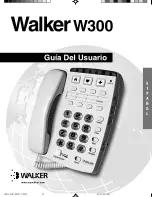E
N
G
L
I
S
H
13
➤
Ringer Controls
The volume of ring can be adjusted by
pressing the ringer volume up switch or
down switch until the desired ring volume
is achieved.
The style of ring can also be adjusted by
depressing the Ringer Style button. Six
ringer styles are available allowing you to
customize your ring.
You can check the volume and style of ring
selected without waiting for an incoming
call. With the handset in the cradle press
the BOOST Button. The phone will ring
indicating the style and volume selected.
When the Ringer ON/OFF is set to OFF,
the red Ringer Off Indicator on the front
of the phone will illuminate. The Visual
Ringer will flash to alert you of an incom-
ing call.
➤
Visual Ringer
A lighted ringer works in conjunction with
the low frequency ringer. It sends out a
visual flashing alert every time a phone
call is coming in. (This ringer will light up
regardless of the setting on the ringer
volume control.)
➤
Warble Ringer
The warble rate, or speed of ring can be
also be varied from Fast/Medium/Slow
when AC power pack is installed.
➤
Tone/Pulse Selection
The W300 Phone can be used as either a
TONE (touch dial) or PULSE (rotary dial)
phone. Tone dialing is required for using
special phone services such as long
distance calling. Please check with your
local phone company on certain types
of service.
Note for Users with Pulse/Rotary ser-
vice only:
Many automated answering
systems used by banks, stores and gov-
ernment agencies ask you to “Push 1 for
service”, “Push 2 for the operator”, etc. You
must switch the tone/pulse switch on the
top edge of the phone to tone before
WALKER W300 FEATURES
Neck
Loop
Ringer Style
Headset
Ringer
Volume Up
Ringer
Off/On
Ringer
Volume
Down
W300_UGD_REVD_7.29.02
8/1/02, 6:29 AM
13
Содержание W-300
Страница 26: ...W300_UGD_REVD_7 29 02 8 1 02 6 30 AM 26...
Страница 27: ...E S P A O L Gu a Del Usuario WalkerW300 www mywalker com W300_UGD_REVD_7 29 02 8 1 02 6 30 AM 27...
Страница 54: ...W300_UGD_REVD_7 29 02 8 1 02 6 31 AM 54...
Страница 55: ...F R A N A I S WalkerW300 www mywalker com Guide de l utilisateur W300_UGD_REVD_7 29 02 8 1 02 6 31 AM 55...
Страница 79: ...W300_UGD_REVD_7 29 02 8 1 02 6 32 AM 79...