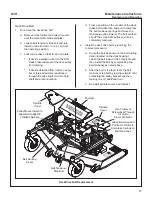H37i
Maintenance Instructions
Cleaning
55
10. Install the cover with the word “TOP” properly
oriented to the top of the canister. Give the
cover a slight twist as it reaches the canister to
make sure the tab inside the cover goes into a
slot, otherwise the cover will not fit properly.
Make sure both the top and bottom cover
latches are securing the cover in place.
Dust Ejection
Valve
Cover Latch
Cover Latch
Orient to Top
of Canister
Proper Orientation of Air Cleaner Cover
11. Check the air intake hose for cuts, nicks,
cracks, etc., and the hose clamps for tight-
ness.
Engine Cooling System
Cooling Air Intake Screen
To prevent engine overheating and possible engine
damage, clean grass clippings, chaff, and dirt from
the rotating engine cooling air intake screen
after
every 8 hours of operation.
In certain mowing
conditions (dry grass, leaves, tree “cotton”, etc.), it
may be nec essary to check and clean the screen
several times each day to prevent engine over-
heating. Also, visually check inside cylinder head
shroud and between cylinder head fins for material
packed in this area which would prevent cooling
airflow; remove shroud and clean as required.
CAUTION
Operating the engine with a blocked air in-
take screen, dirty or plugged cooling fins,
and/or cooling shrouds removed will cause
engine damage from overheating.
Rotating Engine Cooling
Air Intake Screen
Keep Engine Screen Clean
Cylinder Head Cooling Fins
It is essential for performance and longevity of the
air-cooled engine to keep the cylinder head cooling
fins clean and free of obstruction. After
every 8
hours
of operation, check the performance of the
cooling system by starting the engine, holding a
hand adjacent to the cylinder heads, and feeling
the cooling airflow. If there is little or no airflow,
clean the cooling fins as follows:
DANGER
Make sure to keep hands clear of exhaust
pipe, muffler, and moving parts when
checking airflow.
Check Airflow
with Hand
Check Cooling System Airflow