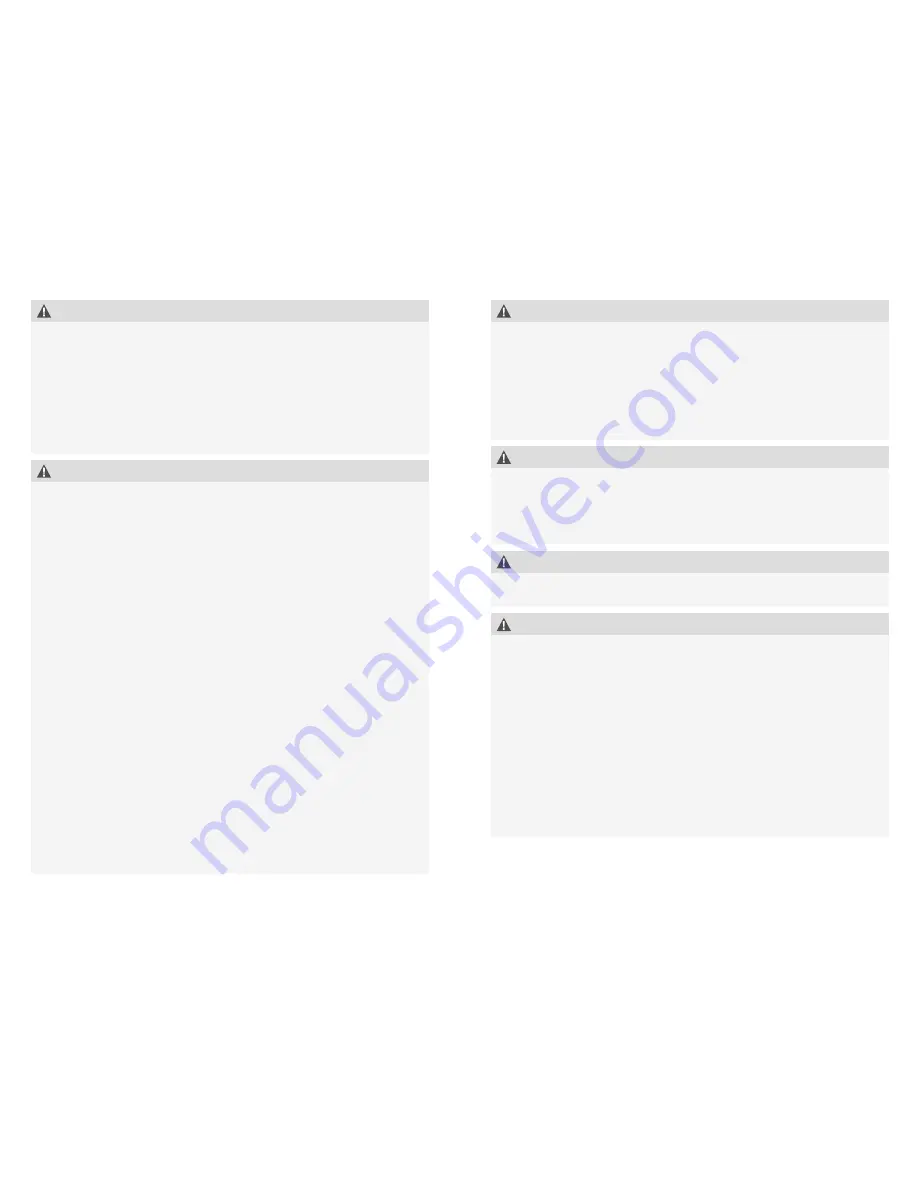
24
25
WARNING
Fire danger through overheating
The device can overheat, if you operate it with covered ventilation slots.
The device itself or easily infl ammable materials in close distance could
catch fi re.
■
Don´t cover the ventilation slots of the device during operation.
■
Remove easily infl ammable materials.
■
Please just use spare parts, which are conform to the required specifi -
cations.
WARNING
Danger of burning on hot parts
■
The illuminant may reach temperatures of up to 40 °C.
■
Don´t touch the parts during operation and cooling down.
■
Please cool down your device before starting any mounting or main-
tenance arrangements.
WARNING
Danger of suffocation caused by small parts
Keep the device out of the reach of children and pets.
WARNING
Precautions when using with rechargeable battery
These can run out or explode, if inappropriately handled. Please observe the
following safety notes when handling the rechargeable battery for use with this
unit:
■
Use only rechargeable batteries mentioned in these operating instructions.
■
Do not lay the rechargeable battery into fi re or expose these to direct heat.
■
To prevent the product from being damaged make sure you have removed
the rechargeable battery if you will not use the product over a longer peri-
od of time or if the rechargeable battery has been discharged.
■
If battery fl uid has come into contact with skin or clothes, fl ush it off imme-
diately with fresh water.
■
Do not recharge the rechargeable battery unattended.
■
Once the reacharging process is fi nished, disconnect the charger from the
power supply.
WARNING
Danger of electric shock, burn hazard
Please note, that the device is still connected with the supply voltage even
if it is switched off. Just after disconnecting the device from the power sup-
ply through pulling out the power cable, the device is actually de-energized.
■
Switch off your device when it is not in use.
■
Switch off your device before mounting and maintenance and dis-
connect from power supply.
■
Protect your device against unintended switching-on.
■
Unplug the power cord, if the fl ash is not in use for a long time.
WARNING
Danger of electric shock, fi re through short-circuit
A short-circuit could be caused through defect cables and through humidity
or moisture. A short-circuit can warm up the conductors, so that there isola-
tion will melt or even melt thoroughly. This could lead to fi re.
■
Please just use the original cables, which are included in delivery. They
are aligned for your device and guarantee the necessary safety for you
and your device.
■
Don´t operate the device with wet hands or feet.
■
Operate the device only in dry rooms.
■
Don´t operate the device outdoors.
■
Please only follow this instruction manual for cleaning your device.
■
Make sure, that cables and conductors won´t be damaged. Damages
could be caused through heat impact, chemical infl uence or through
mechanical impacts as rubbing, bending, tearing, rolling over or nibbling
animals.
■
Prevent your device for falling-off. In case of falling-off, please let an
electrician check the device before switching on again.
■
If your device should be damaged or defect or if you notice a burning
smell:
Disconnect the power supply by pulling out the power cord. Never
operate your device with damaged housing, damaged refl ector, defect
modeling lamp, defect fl ash tube or damaged power cord. Don´t open
the device. Never repair the device on your own. The device should
only be repaired by electricians.
■
Please follow this instruction manual for maintaining your device.
■
Please just use spare parts, which are conform to the required specifi -
cations.
■
Illuminants must only be replaced by a skilled electrician.
Содержание Flex LED 1000 Bi Color
Страница 20: ...38 39 ...