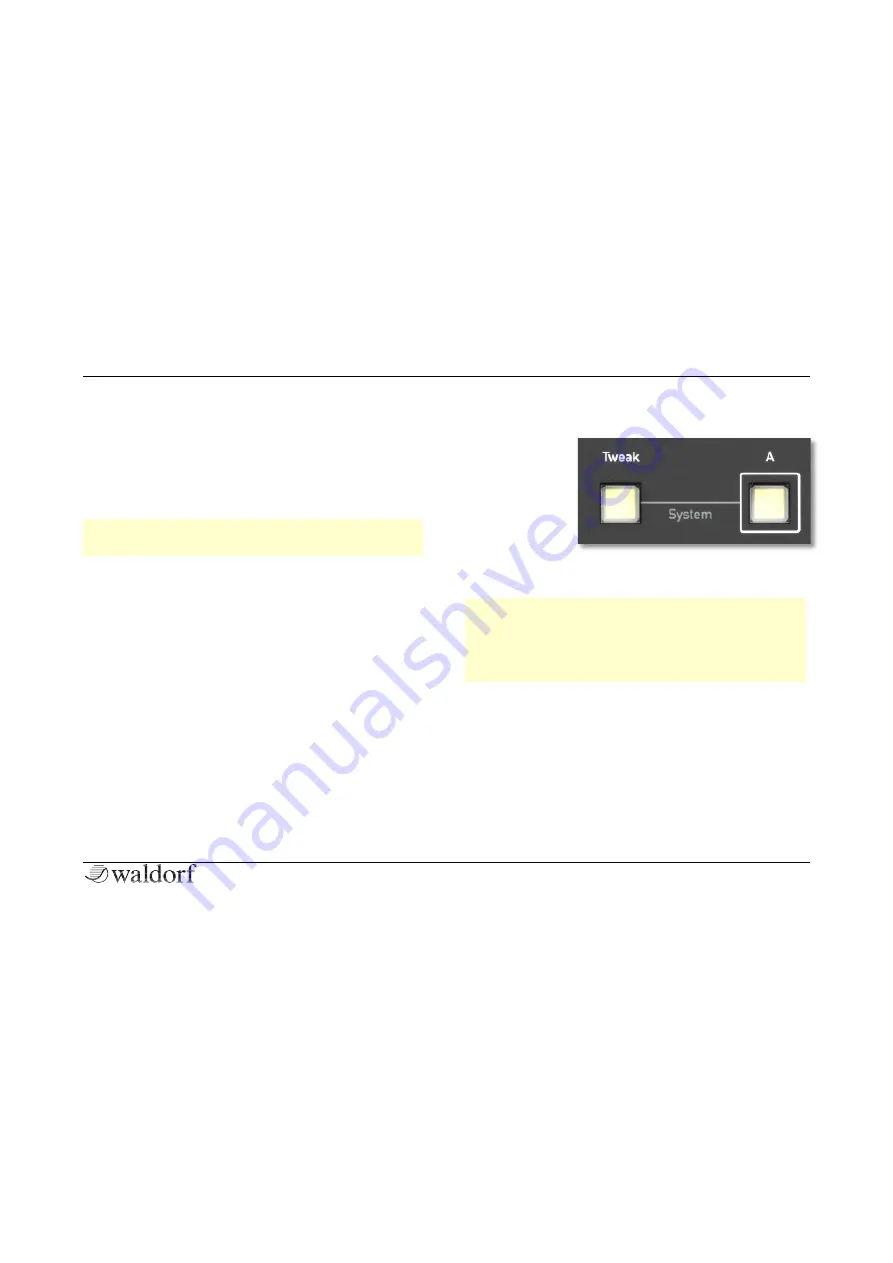
First Start
13
STVC Quickstart
Editing Sounds
The front panel offers easy access to the most important
aspects of the sound. Turning a dial clockwise increases
the corresponding value; turning it counterclockwise de-
creases it. Move a switch to its desired position. Keep in
mind that most of the switches offer more than two states.
r
More specific control is offered by the tweak func-
tionality, which is explained in the full manual.
Saving Sounds
Press and hold any of the Bank buttons
A/B/C
until the
display offers to store the sound and
Plus/Minus
buttons
are flashing. You can select a new destination with the
Rotary
dial. Press
Yes
to store to the selected destination,
or
No
if you have made up your mind and decided not to
store this sound.
What about MIDI and System settings?
To access sy-
stem settings,
please
hold
Tweak
and
press the
A
button. Select
item
to
be
changed by the
Plus/Minus
buttons and change the setting using the
Rotary
dial.
r
A complete overview of all system settings can be
found in the full manual.
r
Hold
Tweak
and press the
NO
button to send an All
Notes Off message. This ends all sounding voices.
Содержание STVC
Страница 1: ...F r deutsche Version bitte umdrehen QUICKSTART...
Страница 2: ......
Страница 22: ......






















