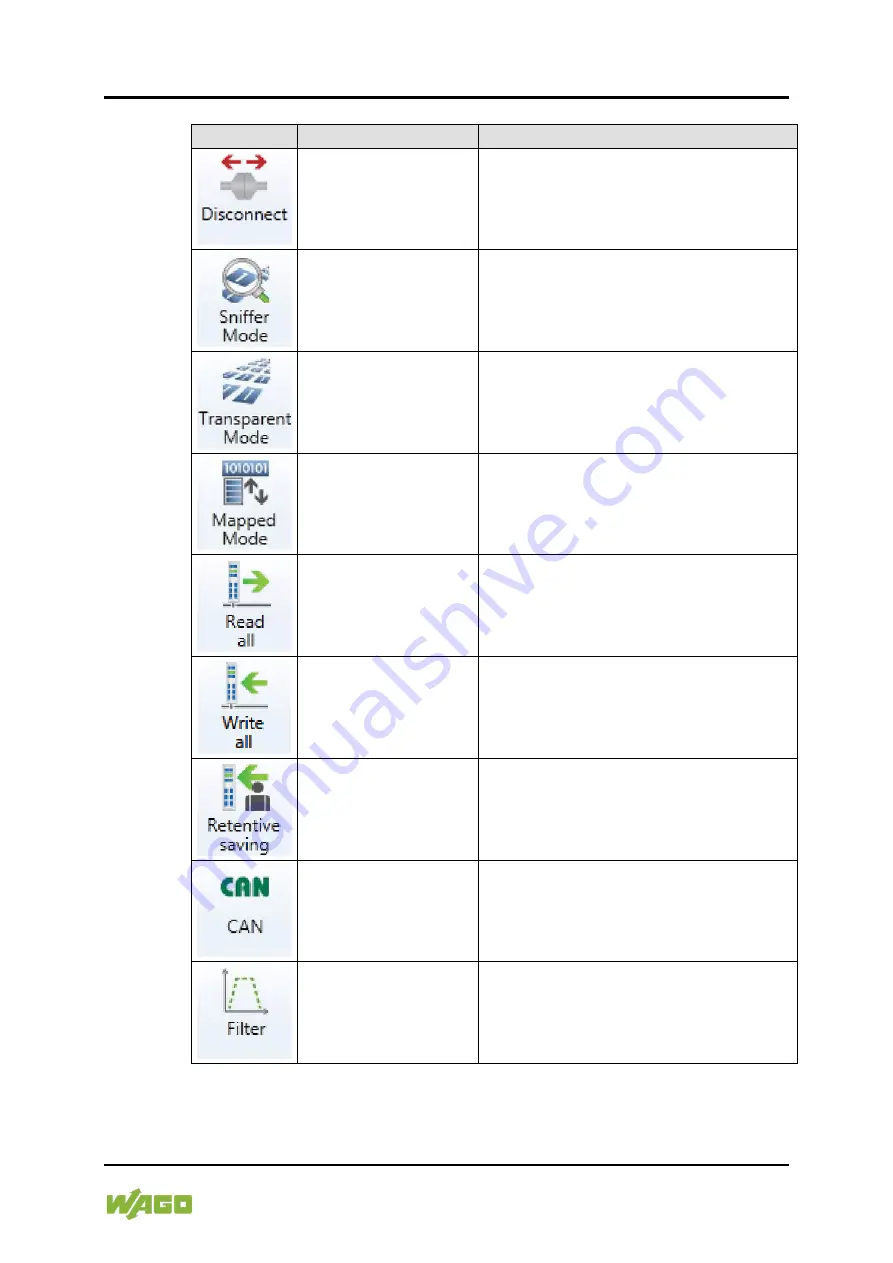
WAGO-I/O-SYSTEM 750
Configuration and Parameterization 49
750-658 CAN Gateway
Manual
Version 1.2.1, valid from FW/HW-Version 01/01
Table 22: Buttons on the Main Menu
Button
Function
Description
[Disconnect]
Interrupts an existing connection to the I/O
module
[Sniffer Mode]
Opens the function area for the "Sniffer"
operating mode and puts the I/O module
in this operating mode.
[Transparent Mode]
Opens the function area for the
"Transparent" operating mode and puts
the I/O module in this operating mode.
[Mapped Mode]
Opens the function area for the "Mapped"
operating mode and puts the I/O module
in this operating mode.
[Read All]
Lists are parameters from the I/O module
(see "Parameter Table" in the appendix).
[Write all]
Writes all parameters to the I/O module
(see “Parameter Table” in the appendix).
[Retentive Saving]
Saves all parameters of the I/O module in
retentive memory (see "Parameter Table)
in the appendix).
[CAN]
Opens the separate "CAN Parameters"
dialog to set the CAN parameters.
[Filter]
Opens the separate "Filters" dialog to set
the filters.
















































