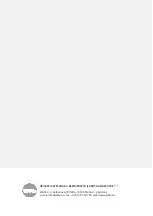10 I Controller
Controller functions
Status
Function
Setting Position
Absence Mode
Position 1: 1 min ON 6 min OFF
Position 3: 6 min ON 1 min OFF
Position of the rotary button between 1 and 3: relatively divided ON and OFF
Rotary Button
Operation Mode
Position 4: lowest airflow
Position 9: highest airflow
Position of rotary button between 4 and 9: gradual increase/decrease of air-
flow
Air Outtake Button
Press the button and set up the airflow to turn on outtake mode. Press the
button again to turn off.
Do not use this button in combination with fireplace mode unless intake
button is on as well. Heat recovery ventilation and fire in the fireplace is
not recommended due to risk of vacuum and harmful substance air con-
tamination.
Air Intake Button
Press the button and set up the airflow to turn on intake mode. Press the but-
ton again to turn off.
Regular Mode
Press both Intake and Outtake button to turn on Regular Mode.
Boost Mode Button
Press Boost mode button to turn on Boost. The unit will ventilate at maximum
(9) level for 15 minutes.
After 15 minutes of Boost mode, the ventilators will return to original air flow
level. Press the button for more than 3 seconds to turn off Boost manually.
Filter Exchange Reset
Status
For regular filter status check, a time meter for 180 days is set up in the unit
control board.
Push the Filter Reset Button for more than 3 seconds to reset the time meter
to zero.
If the reset is done within the 180day period, the LED light will blink 4 times.
Do not use the reset button during Boost mode.
Function
Table 06:
Operation functions of the external controller.
Содержание 200 E
Страница 1: ...USER MANUAL WAFE 200 E Energy Recovery Ventilation Unit v1 0...
Страница 2: ......
Страница 14: ...14 I Notes NOTES...
Страница 15: ...Pozn mky I 15...
Страница 16: ...16 I Notes...
Страница 17: ......