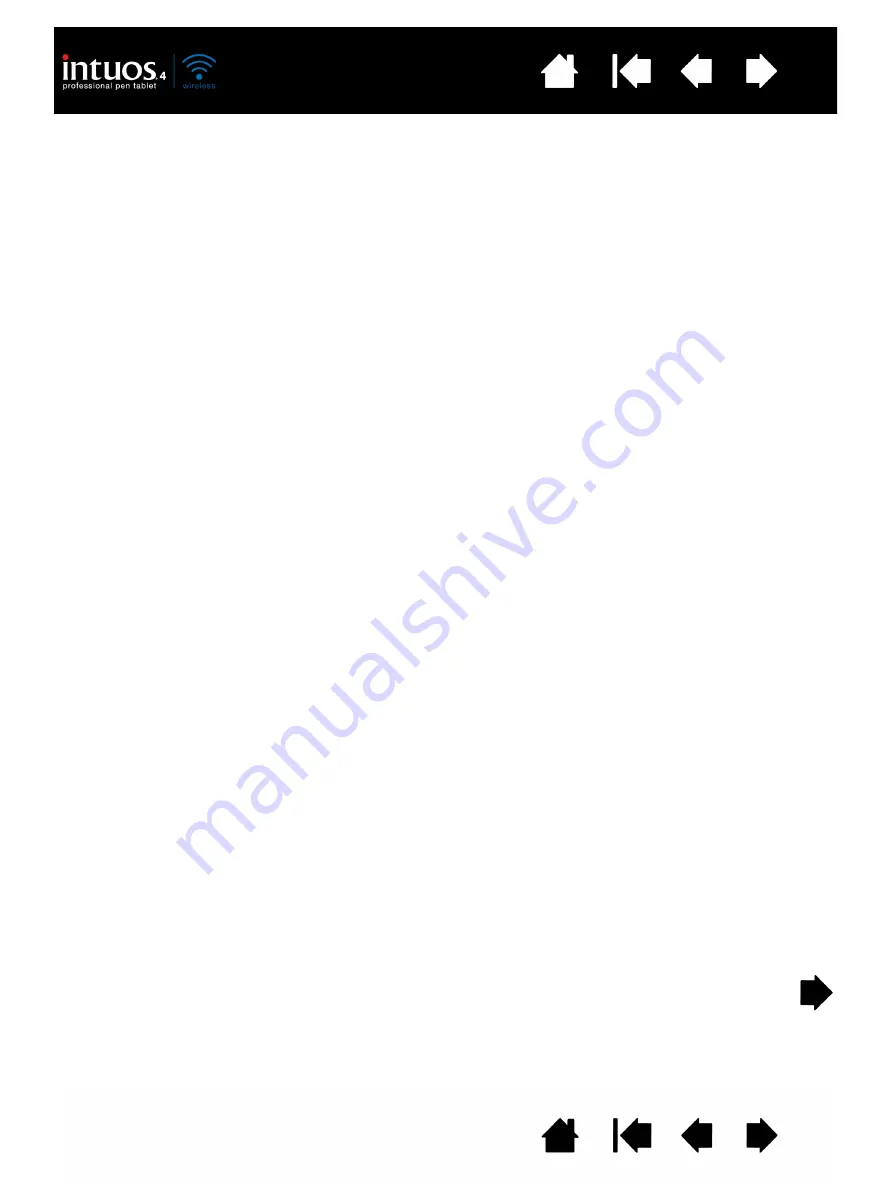
4
4
CONTENTS
Battery status and wireless connection lights
Establishing a Bluetooth connection
Optimizing the Bluetooth connection
Ergonomics 19
Configuring the tablet orientation
Understanding the tablet active area
Working with multiple monitors
Positioning 25
Clicking 26
Dragging 26
Using the side switch
Drawing with pressure sensitivity
Eye-hand coordination exercise
Working with tablet properties
Adjusting tip feel and double-click
Advanced tip and eraser pressure settings
Customizing the optional mouse
Customizing the tablet functions
Using and customizing the Radial Menu
Creating an application-specific setting
Changing application-specific settings
Removing application-specific settings





































