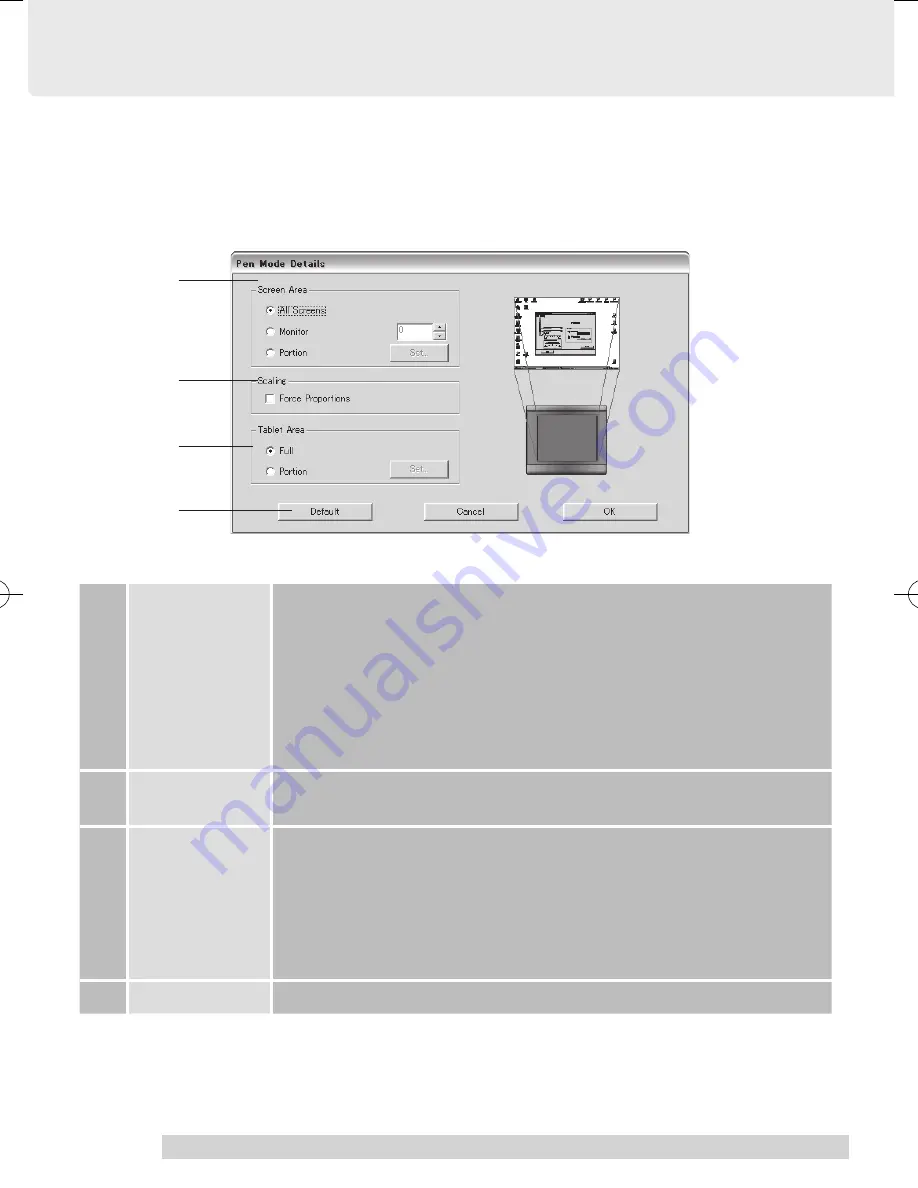
14
Pen mode details...
When you click on the Pen mode details..., the Pen mode details dialog
box is displayed.
1
2
3
4
1 Screen Area
You can cange a setting of screen area on your display.
・
All Screens:The entir e mointor(s) area is mapped; this is default
setting.
・
Monitor:
The entire area of a single monitor that you choose is
mapped.
・
Portion:
A portion of the desktop area is mapped.Click Set...
to open a dialog box where you can set the portion of
screen area.
2 Scaling
Check or uncheck the box to determine the tablet to screen mapping
relationship.
3 Tablet area
You can cange a setting of tablet area on a active area.
・
Full:
The entire active area of the tablet is mapped. This is
the default setting.
・
Portion:
A portion of the tablet area is mapped.Click Set... to
open a dialog box where you can set the portion of
tablet area.
4 Default
Returns settings to their factory defaults.
BizTablet_EN.indd 14
05.6.16 3:28:02 PM





























