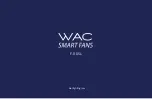F-005L
32
Congratulations on your new purchase.
Your new WAC Smart Fan is engineered to make life easier every day. WAC creates future-
forward fans and luminaires that provide energy savings and outstanding efficency. Our
dedication to doing things the right way goes beyond our love
for amazing products. WAC Smart Fans™ warrants any of its outdoor rated ceiling fan
products that they are to be free from defects in material and workmanship for a period
of one (1) year from the date of purchase; outdoor painted finishes are warranted for two
(2) years; LED light modules and electronic components are warranted for five (5) years;
DC motors and stainless steel finishes are warranted for lifetime under normal use to the
first non-dealer purchaser.
Although WAC uses the best available materials and does extensive testing for finish
endurance, some fading or chalking may occur and is considered normal. For coastal
locations, some corrosion and/or deterioration is considered “normal wear” in this
environment. Therefore, any finish claim due to coastal environment conditions is not
applicable to our warranty.If a product is defective, all efforts will be made to correct
the problem in the field. If the problem cannot be resolved, an RGA number will be
issued. WAC obligation is expressly limited to repair or replacement, without charge, at
the WAC factory after prior written return authorization has been granted.
WAC obligation under this warranty shall not extend beyond the distributor’s initial
purchase price of the product and accordingly any consequential damages or labor
costs arising out of a defect are expressly excluded. This warranty shall not apply to
products that have been altered, improperly installed, mishandled or misused. Notice
of a defect in writing must be received by WAC within five (5) years from the date of
purchase (or according period of time as outlined by material). Excluded from warranty
are any 3rd party component which carries its own manufacturer’s warranty. Note: WAC
product warranty applies only to purchases from authorized WAC distributors. THERE
ARE NO WARRANTIES WHICH EXTEND BEYOND THE DESCRIPTION ON THE FACE
HEREOF INCLUDING WARRANTIES OF MERCHANTABILITY AND FITNESS FOR A
PARTICULAR PURPOSE.
The Bluetooth ® word mark and logos are registered trademarks owned by Bluetooth
SIG, Inc. and any use of such marks by Wangs Alliance Corporation is under license.
Other trademarks and trade names are those of their respective owners.
Felicidades por tu nueva compra.
Su nuevo ventilador WAC está diseñado para facilitarle la vida cada día. WAC crea
ventiladores y luminarias para el futuro que proporcionan ahorros de energía y
eficiencia excepcional. Nuestra dedicación a hacer las cosas de la manera correcta va
más allá de nuestro amor por los productos asombrosos.WAC garantiza a cualquiera de
sus productos para ventiladores de techo con clasificación exterior que estén libres de
defectos en materiales y mano de obra por un período de un (1) año desde el fecha de
compra; Los módulos de luz LED están garantizados por cinco (5) años; Los motores de
CC y los acabados de acero inoxidable están garantizados de por vida bajo el uso normal
para el primer comprador no distribuidor.
Aunque WAC utiliza los mejores materiales disponibles y realiza pruebas exhaustivas
para la resistencia del acabado, puede producirse cierto desvanecimiento o parloteo
y se considera normal. Para las ubicaciones costeras, cierta corrosión y / o deterioro se
considera “desgaste normal” en este entorno. Por lo tanto, cualquier reclamación de
acabado debido a las condiciones del entorno costero no se aplica a nuestra garantía. Si
un producto es defectuoso, se harán todos los esfuerzos para corregirlo.
El problema en el campo. Si el problema no se puede resolver, se emitirá un número
RGA. La obligación de WAC se limita expresamente a la reparación o el reemplazo, sin
cargo, en la fábrica de WAC después de que se haya otorgado una autorización previa
por escrito.
La obligación de WAC bajo esta garantía no se extenderá más allá del precio de
compra inicial del producto por parte del distribuidor y, en consecuencia, cualquier
daño consecuencial o costo de mano de obra que surja de un defecto se excluye
expresamente. Esta garantía no se aplicará a los productos que hayan sido alterados,
instalados incorrectamente, mal manejados o mal utilizados. La notificación de un
defecto por escrito debe ser recibida por WAC dentro de los cinco (5) años a partir de
la fecha de compra (o según el período de tiempo indicado en el material). Quedan
excluidos de la garantía todos los componentes de terceros que tengan la garantía de
su propio fabricante. Nota: la garantía del producto WAC se aplica solo a las compras de
los distribuidores autorizados de WAC. NO HAY GARANTÍAS QUE SE EXTIENDAN MÁS
ALLÁ DE LA DESCRIPCIÓN DE SU CARACTERÍSTICA, INCLUIDAS LAS GARANTÍAS DE
COMERCIABILIDAD Y ADECUACIÓN PARA UN PROPÓSITO PARTICULAR.
La marca denominativa y los logotipos Bluetooth® son marcas registradas propiedad
de Bluetooth SIG, Inc. y cualquier uso de dichas marcas por parte de Wangs Alliance
Corporation se realiza bajo licencia. Otras marcas comerciales y nombres comerciales
pertenecen a sus respectivos propietarios.
CERTIFICATE OF WARRANTY
Содержание ODYSSEY
Страница 1: ...ODYSSEY Installation Instructions works with the Google Assistant...
Страница 2: ...Please read and review instructions before installation...
Страница 20: ...F 005L 20 19 11 INSTALLING THE LUMINAIRE MODULE 1 Install PC shade without over tightening...
Страница 34: ...F 005L 34...
Страница 35: ...35 F 005L...
Страница 36: ...waclighting com F 005L...