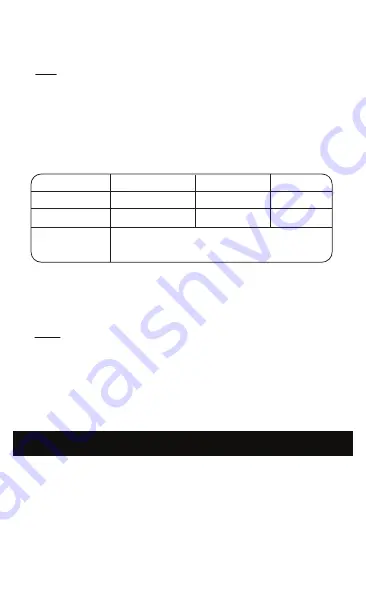
06
5-7 days (Exercise an average of half an hour a day; Receive an average of 30
messages and 4 calls a day; Raise your wrist to make screen on 50 times; Turn on
24h heart rate monitoring).
Display Size
Physical Size
Battery Life
Weight
Display Resolution
Working Condition
0.96in TFT
37×20×12mm
160*80 Pixels
-20-40
℃
About 31g
Battery Capacity
Li-Polymer battery 80mAh
The water resistance rating: IP68.
4.1 Waterproof Instruction
Note:
1. Swim, shower and wash hands only under cold water.
2. The device does not have waterproof effect on corrosive liquids such as
seawater, acid & alkaline solutions and chemical reagents. In case of
accidental contact with corrosive liquid, please clean it with clear water and
dry it. Damages or defects caused by abuse or improper use are not
covered by the warranty.
4.2 Specifications
4.3 Firmware Upgrade
When there is an new firmware version, there will be a notification in the
app. Go to the Device interface of the app and select firmware upgrade.
Wait for the device to restart automatically if upgrade fails. Then reconnect
to the app for upgrading again.
Notes:
1. Make sure that the battery level is more than 50% before upgrading.
2. During the upgrade process, you can not quit halfway if the progress bar
moves, keep the screen of your phone bright, and only when the upgrade is
completed can you exit the interface, otherwise, the upgrade will fail.
1. Firmware Upgrade
2. Upgrade Failed
5.1 Device Care
5. DEVICE MAINTENANCE
1. Do not use a sharp object to clean the device.
2. Avoid using solvents, chemical cleaners or insect repellents that might
damage plastic components of the device.
3. Thoroughly rinse the device with fresh water after exposure to chlorine, salt
water, sunscreen, cosmetics, alcohol or other harsh chemicals. Prolonged
exposure to these substances can damage the device.
































