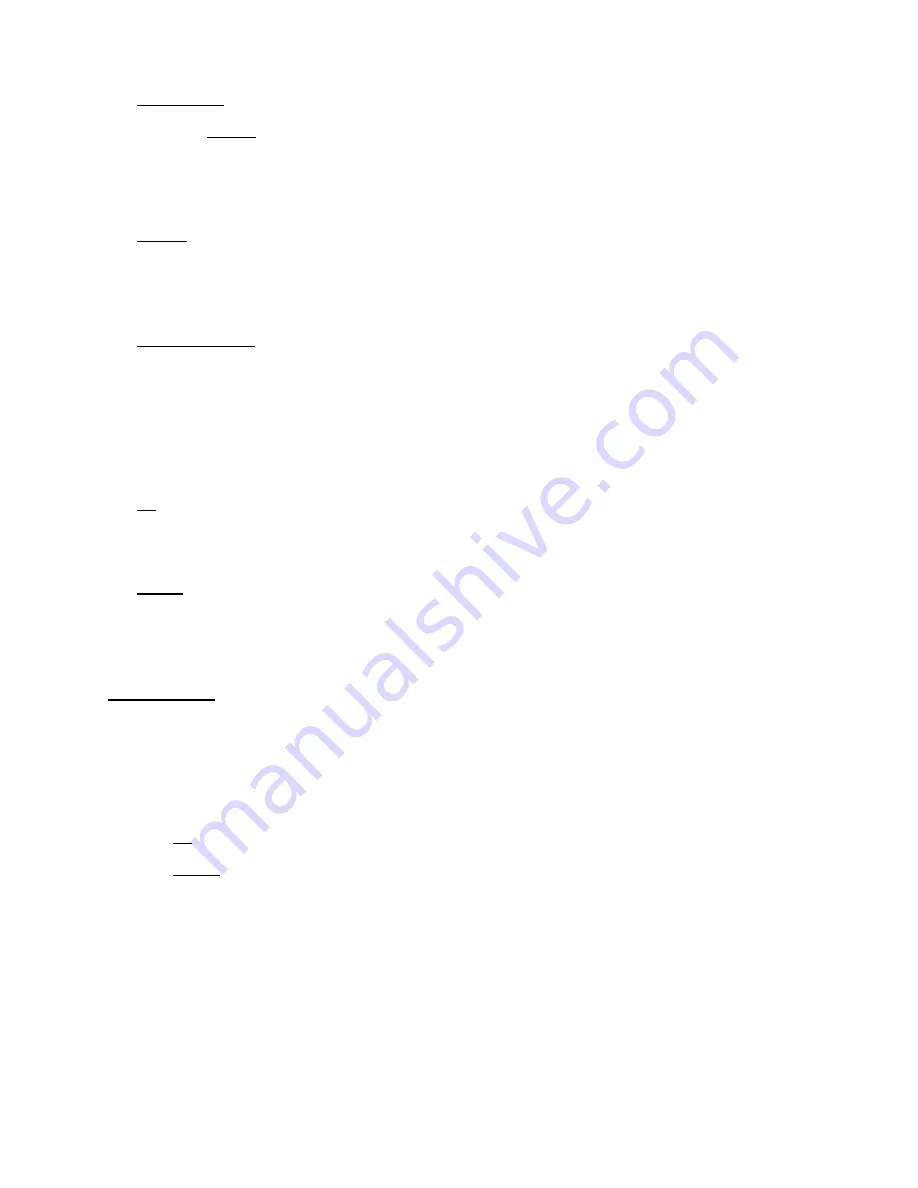
Part number 20046, Rev 0
8
The ALARM/TEST push-button interrupts line power, to allow testing of the battery and the alarm relay.
The bright red ALARM LED shows alarm conditions.
•
In alarm mode, it flashes every half-second.
•
In alarm mute mode, it gives a short blink every second.
•
In battery mode, it gives a short blink every two seconds.
The BEEPER shows alarm conditions and user activity.
•
In alarm mode, it gives a long beep.
•
In alarm mute mode, it gives a short chirp.
•
It gives an audible tick to indicate a button has been pressed.
The MUTE/PROGRAM button has three functions.
•
In Normal Run mode, if the unit is beeping, pressing the button will mute the beeper for a preset
time. Each time the button is pressed the mute time resets.
•
Holding the button down for two seconds takes the unit out of Normal Run mode and into
Programming mode. At the same time, it mutes the beeper.
•
When in Programming mode, pressing the button steps the unit through the various programming
parameters.
The UP button has a different function for each operating mode.
•
In Normal Run mode, pressing the button causes the high temperature set point to be displayed.
•
In Programming mode, pressing the button increases the displayed parameter value.
The DOWN button has a different function for each operating mode.
•
In Normal Run mode, pressing the button causes the low temperature set point to be displayed.
•
In Programming mode, pressing the button decreases the displayed parameter value.
B
ASIC
O
PERATION
The Control Center Monitor has two modes: NORMAL RUN MODE and PROGRAMMING MODE. This
section describes the unit in Normal Run Mode.
In Normal Run mode, the display shows the temperature that the probe is reading to the lowest whole
number, i.e., if it shows a value of 10.0
ᵒ
, the actual temperature can range from 10.0 to 10.9.
Press the UP button to cause the display to show the high temperature set point.
Press the DOWN button to cause the display to show the low temperature set point.
The Control Center compares the probe’s temperature reading to HIGH and LOW temperature
setpoints. The STATUS LED glows green when the probe reads an in-range temperature (between the
two setpoints) and red when the temperature is out of range (equal to or outside the setpoints).
The Control Center will not declare an alarm until the out-of-range state has continued for a specified
time (the “alarm delay”). This alarm delay time is designed to prevent transient, nuisance alarms.
When an alarm condition is declared, the BEEPER and ALARM LED will both activate. Press the
MUTE/PROGRAM button to stop the beeper for a specified time, changing the sound to short ‘chirps’.




































