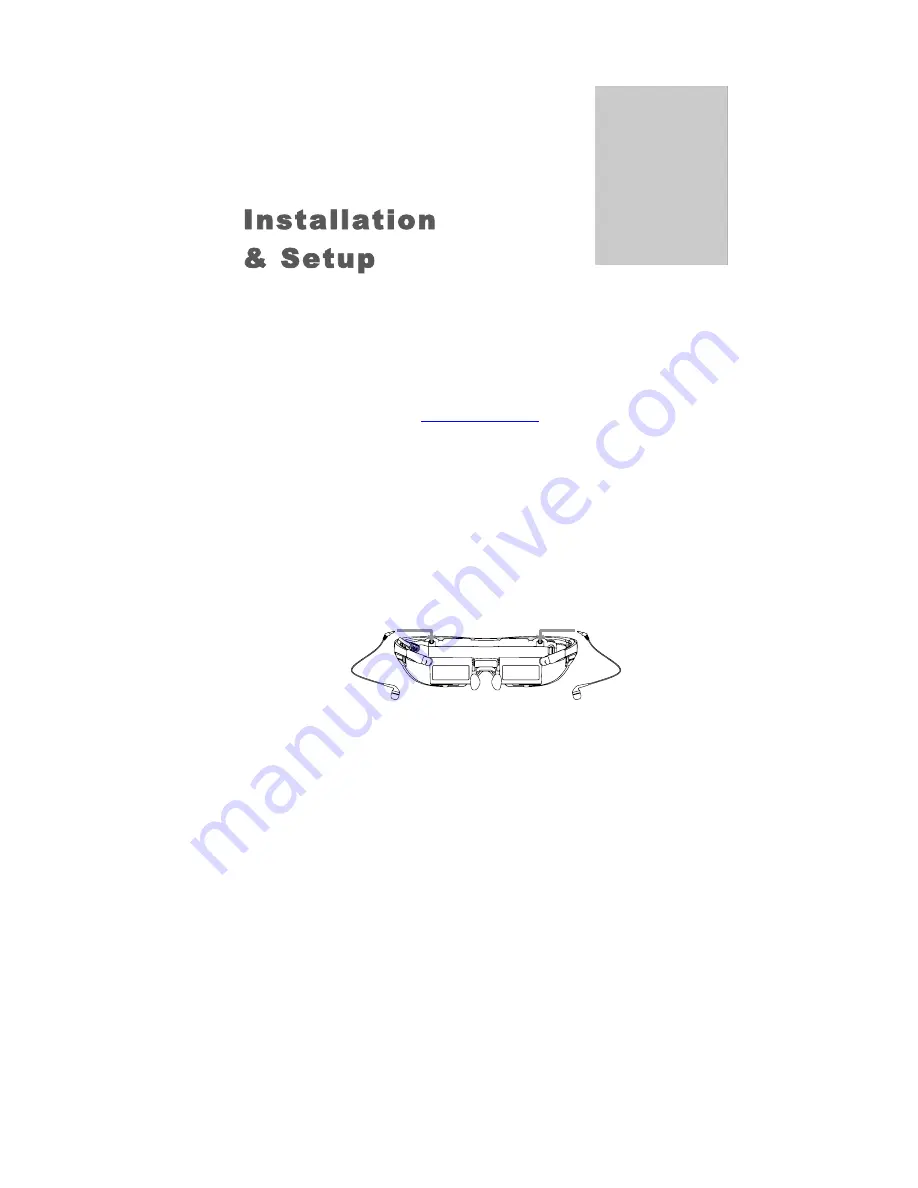
14
The following instructions lead you through the basic connection and setup of a
STAR 1200 Augmented Reality System on a Windows based PC, the most
common operating environment for this AR eyewear model.
Note:
If you have not already done so, download the STAR 1200 software and
documentation package from
www.vuxiz.com/dd
and read the Safety and
Warranty information provided with this product before proceeding.
Step 1: Accessory Installation
Earphones
The Wrap noise-isolating earphones are an optional use accessory, not
required for the operation of the display module and other components.
Three sizes of noise isolators are provided.
The earphones are interchangeable left to right and the eyewear can be used
with or without the earphones.
"
Plug the stereo earphones into the jacks above the eyewear displays.
Be sure to adjust the volume to a safe and comfortable level before
inserting the earphones into your ears. Volume is controlled using the left
Chapter
2






























