68
SMART SWIM – THEME DESIGN
Themes can be created and modified by the user. You can
design analog clock faces to include with your theme designs.
Simply follow the proper file naming convention and save in
your phones download folder to upload from the smart swim
pairing app.
Ex: mytheme.txt includes the analog clock name of
“ClockName=mytheme”
Will include the following analog clock files:
mytheme_dial.png
mytheme_countdownhand.png
mytheme_hourhand.png
mytheme_minutehand.png
mytheme_secondhand.png
Copy all 6 files to your download folder of your phone. Email them
to your email account then download the attachments to your
phones download folder. Then upload your theme “mytheme” to
your smart swim from the smart swim pairing app.
All theme settings are type checked by the configuration tool
and must be properly formatted.
Examples:
Colors must be “#12345678” 12=Transparency, 34=Red,
56=Green, 78=Blue they are hexadecimal 00 – FF (0 –
255) See example colors in theme file below.
Font sizes must be greater than 10 and less than 200.
If select font name is not available the system default font
will be used.
Themes
“\Android\data\SSConfig\Themes”
AnalogClocks
“\Android\data\SSConfig\AnalogClocks”
*Theme files can be manually copied to your Smart Swim in the
appropriate folders listed above.
Содержание Smart Swim SS-147B
Страница 1: ...v1 0 6 ...
Страница 12: ...12 Using the phone pairing app you will observe the power percent Red Not Charging Green Charging ...
Страница 14: ...14 POWER ON SMART SWIM Power on Smart Swim Carousel is ready for navigation Power on Smart Swim ...
Страница 59: ...59 Selecting a Non System App Results from Uninstalling an app ...
Страница 74: ......
Страница 75: ......