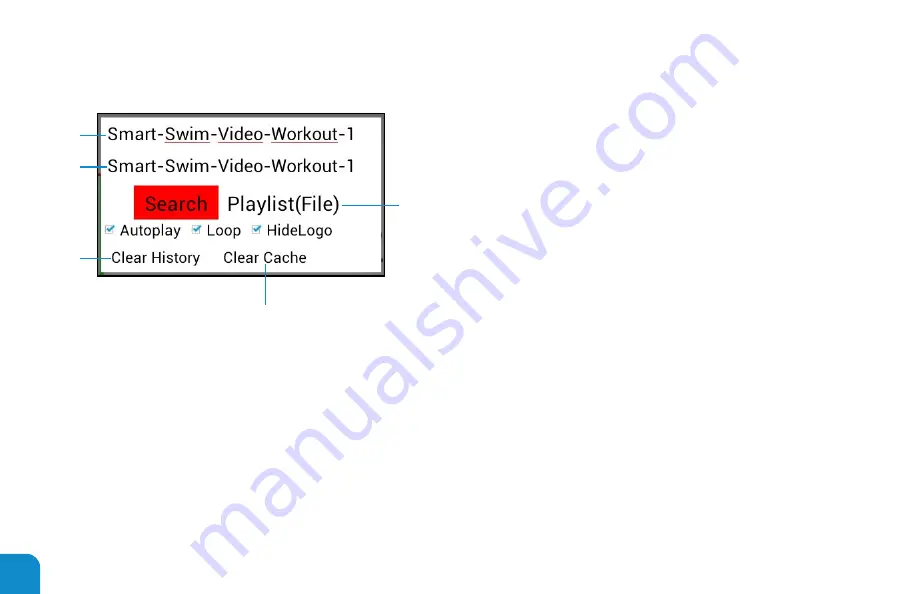
38
Open the search dialog by double clicking the select button
1
3
4
5
2
1. Enter a new search string.
― Top edit box uses keyboard or pairing app to erase
and type in a new search string.
2. Select a previously searched search string.
― Using the drop-down list in the second search box.
3. Select your own uploaded playlist. Using the Playlist(File)
option. You can upload playlists using the pairing app.
4. You can Clear the Search History fully and start with no
search strings or you can Clear to system defined default
search strings.
5. Here you can also clear the browser cache.
― Warning: this will erase ALL prior search and login
information.
When the search results are returned scroll down to the video
of your choosing.
Содержание Smart Swim SS-147B
Страница 1: ...v1 0 6 ...
Страница 12: ...12 Using the phone pairing app you will observe the power percent Red Not Charging Green Charging ...
Страница 14: ...14 POWER ON SMART SWIM Power on Smart Swim Carousel is ready for navigation Power on Smart Swim ...
Страница 59: ...59 Selecting a Non System App Results from Uninstalling an app ...
Страница 74: ......
Страница 75: ......






























