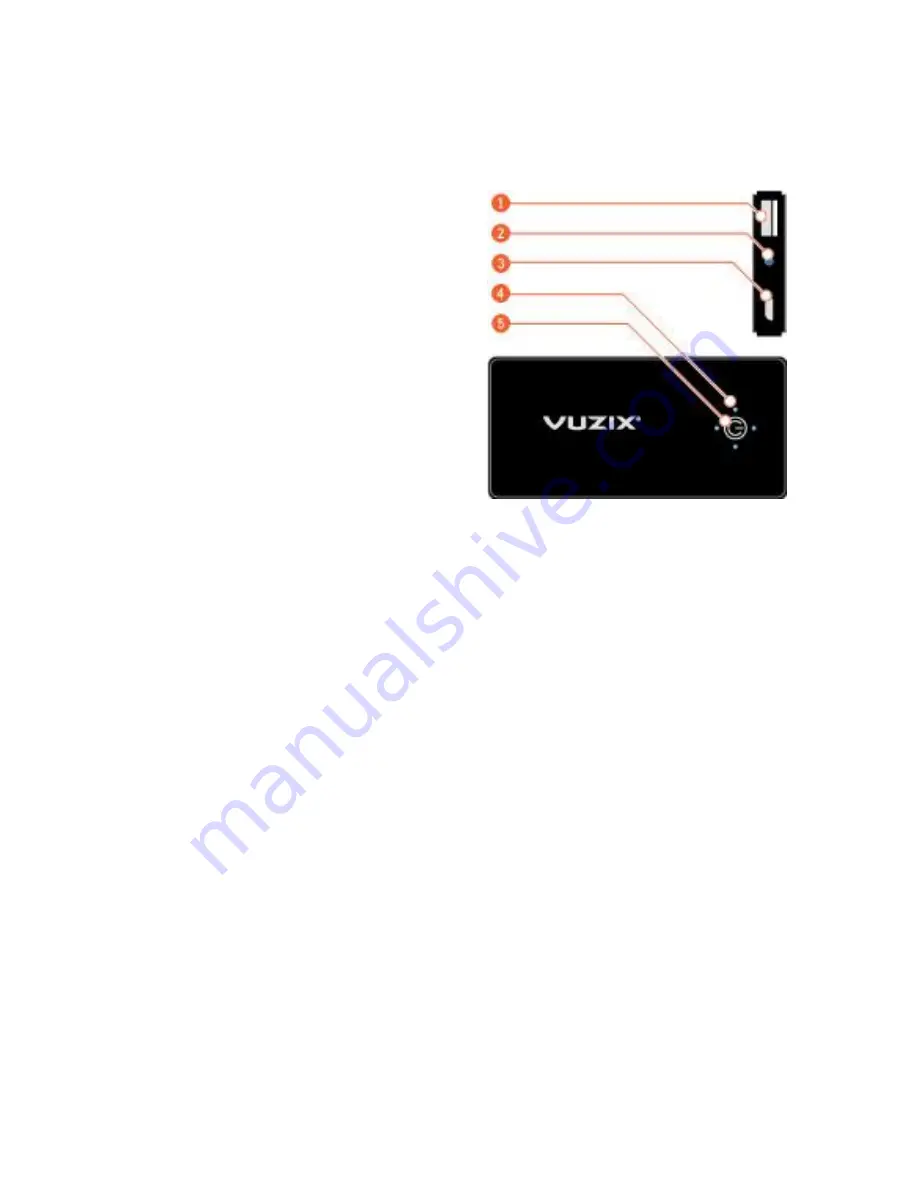
425PB0002-02
19
connections consume additional power resulting in decreased battery life. The Vuzix
PowerPak 3800, an external 3800mAh rechargeable battery is included to extend the
M100 operating time by up to 5 times.
1.
USB Port – power to Smart Glasses
2.
LED Flashlight
3.
Micro USB – power to battery pack
4.
Power level indicator
5.
Power On/Off
To use the PowerPak 3800 plug the provided USB cable into the micro USB port of
the M100 Smart Glasses. Plug the full sized USB dongle into the PowerPak and
then press the power button on the PowerPak. The blue LEDs indicate the power
level of the Battery.
Long pressing the power button on the PowerPak 3800 will turn on the LED
flashlight. This is especially useful if you are utilizing the M100 in dark areas and
need additional light to engage in your task.
Содержание M100
Страница 1: ...M100 Smart Glasses Product Guide Enterprise Edition English ...
Страница 54: ...425PB0002 02 54 This page intentionally left blank ...
Страница 56: ...425PB0002 02 56 ...


































