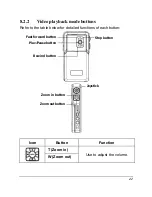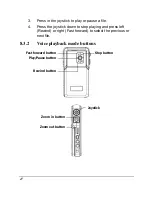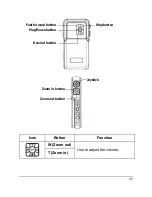56
To set a play mode:
1. Press
the
Menu
button.
2.
Press the joystick up or down
to highlight the
Play mode
.
3.
Press the joystick left or right
to select from
Single repeat
,
Continuous
,
Shuffle
, or
Circular
.
4.
Press in the joystick to confirm.
8.4.4.4
Equalizer
Use this option to set an equalizer.
To set an equalizer:
1. Press
the
Menu
button.
2.
Press the joystick up or down
to highlight the
Equalizer
.
3.
Press the joystick left or right
to select from
Classical
,
Popular
,
Rock
, or
Jazz
.
4.
Press in the joystick to confirm.
8.4.4.5
LCD power off
Use this option to set a time before the LCD automatically powers
off in Music mode.
To set a LCD power off time:
1. Press
the
Menu
button.
2.
Press the joystick up or down
to highlight the
LCD power
off
.
3.
Press the joystick left or right
to select from
Never
,
1 min
,
3 min
, or
10 min.
4.
Press in the joystick to confirm.
Содержание DV-DA1-VP
Страница 1: ......
Страница 7: ......
Страница 12: ...5 1 4 3 Left view 1 4 4 Bottom view Flash bulb Self timer LED Microphone hole Lens Battery door Tripod screw IR...