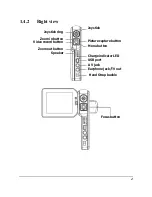18
1.
Press the joystick up or
down to
highlight the
LCD
brightness
option.
2.
Press the joystick left or
right to select from
Darkest,
Darker, Normal, Brighter
or Brightest.
3.
Press in the joystick to confirm, and press the
Menu
button to exit the menu.
3.3.7
Language
Use the option to set a language for the
OSD menu of the camera.
1.
Press the joystick up or down
to highlight the
Language
option.
2.
Press the joystick left or right
to select from the languages.
3.
Press in the joystick to confirm, and press the
Menu
button to exit the menu.
3.3.8
TV system
Use this option to set the camera video
output to match the TV system in your
area.
1.
Press the joystick up or down
to highlight the
TV
system
option.
2.
Press the joystick left or right to select between
NTSC
and
PAL
.
Содержание DV-DA1-VP
Страница 1: ......
Страница 7: ......
Страница 12: ...5 1 4 3 Left view 1 4 4 Bottom view Flash bulb Self timer LED Microphone hole Lens Battery door Tripod screw IR...