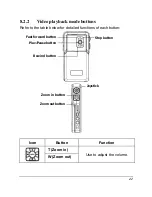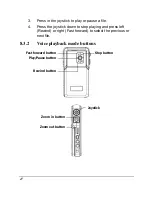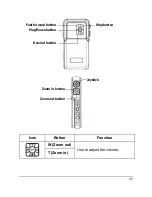55
8.4.4
Music playback mode menu
In the file list mode, press the
Menu
button and configure the Music
settings.
Note: This function will be activated only when there is at least one Music file
in the SD card or the internal memory.
8.4.4.1
Delete
Use this option to delete Music files
1. Press
the
Menu
button.
2.
Press the joystick up or
down to highlight the
Delete
option.
3.
Press the joystick left or
right to select from
Current
and
All
.
4.
Press in the joystick to confirm.
8.4.4.2
Protect
Use this option to protect Music files from accidentally deleting or to
unprotect Music files that are protected.
1. Press
the
joystick up or
down
to highlight the
Protect
option.
2. Press
the
joystick left or
right
to select
Protect
current, Protect all,
Unprotect current and
Unprotect all
.
3.
Press in the joystick to
confirm.
8.4.4.3
Play mode
Use this option to set a repeat mode.
Содержание DV-DA1-VP
Страница 1: ......
Страница 7: ......
Страница 12: ...5 1 4 3 Left view 1 4 4 Bottom view Flash bulb Self timer LED Microphone hole Lens Battery door Tripod screw IR...